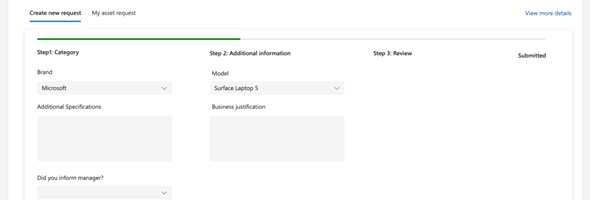At the end of March, Microsoft released the preview of Modern Controls for Canvas apps through an opt-in preview. These controls are based on Microsoft’s Fluent design system, which most of the Microsoft product experiences follow (such as Microsoft Office and Microsoft Teams).
These new controls are Modern, Fast, Accessible and support Theming (part of a later release). The screenshot below shows a sample look and feel of these controls.
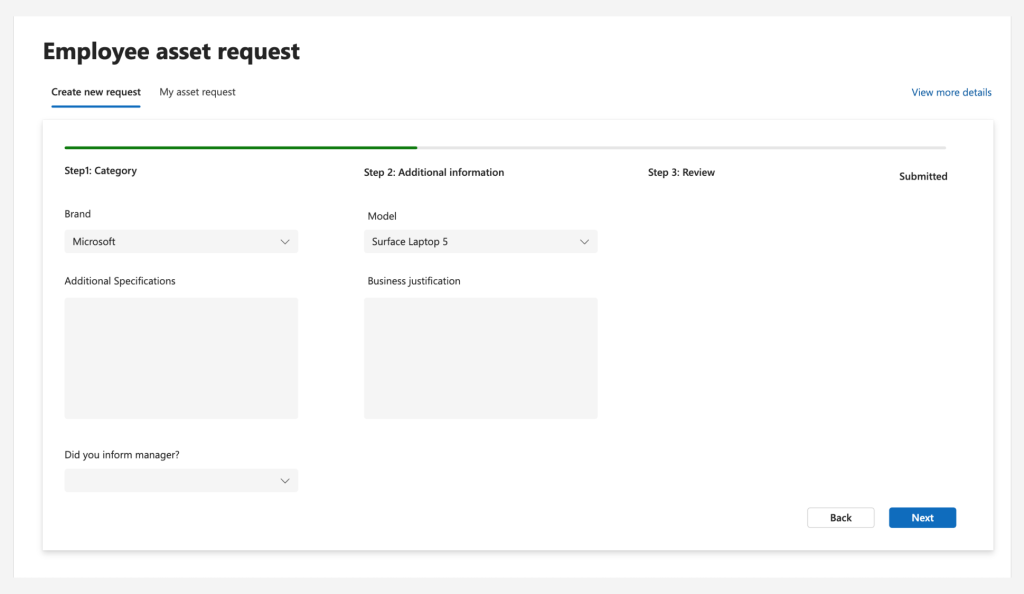
The list of controls that were released initially include: Badge, Button, Checkbox, Date picker, Dropdown, Info button, Link, Progress Bar, Radio group, Spinner, Tab list, Text and Text Input. This was just the first release of the control.
To turn these controls on, users must go to the Upcoming Features tab in the Settings dialog and set the Try out the modern controls feature to On as shown in the screenshot below. You can learn more about these controls on the Microsoft learn website: https://learn.microsoft.com/en-us/power-apps/maker/canvas-apps/controls/modern-controls/overview-modern-controls
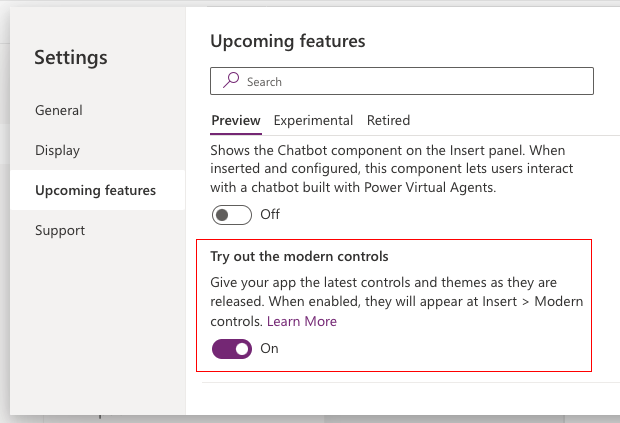
Later in the May release, Microsoft added a new tab to the Insert pane, separating the Classic and Modern controls. There are also some key improvements in some of the controls such as the addition of critical properties, additional of brand and shape properties, Keeping only the OnSelect or OnChange properties were needed, fix of responsive and overflow issues.
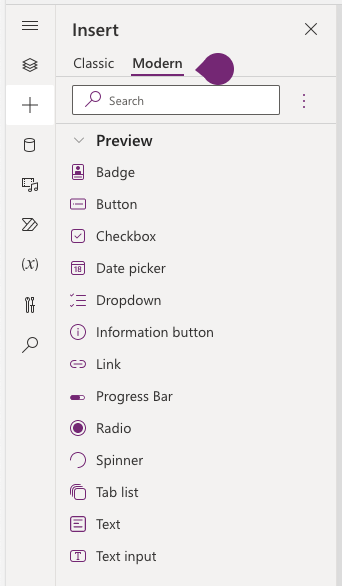
Last Thursday (July 13th, 2023), the June update of modern controls was released. In this release there were many improvements, including the release of the new slider control and key improvements in the Text, Spinner and TabList controls.
In addition, there were also some significant visual improvements to model driven apps:
- Updated UI for read only controls will show a lock next to the controls that are read-only or non-editable.
- A new modern option set control, which a new style of the drop down menu
- Modern date pick and duration controls
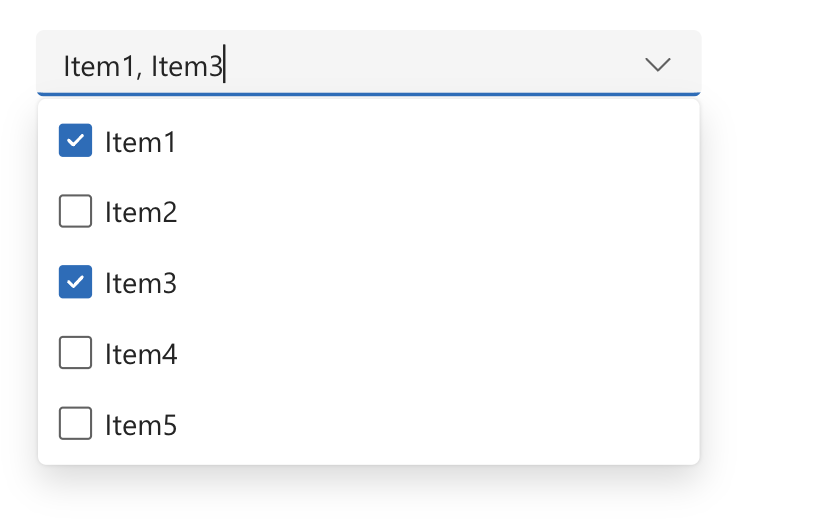

Within the coming weeks there will be some more capabilities which include additional controls (Combo Box and Toggle) and a new theming system which will allow to customize the look and feel of apps with greater ease and flexibility. The initial release will include 6 out of the box themes with future plans for custom themes.
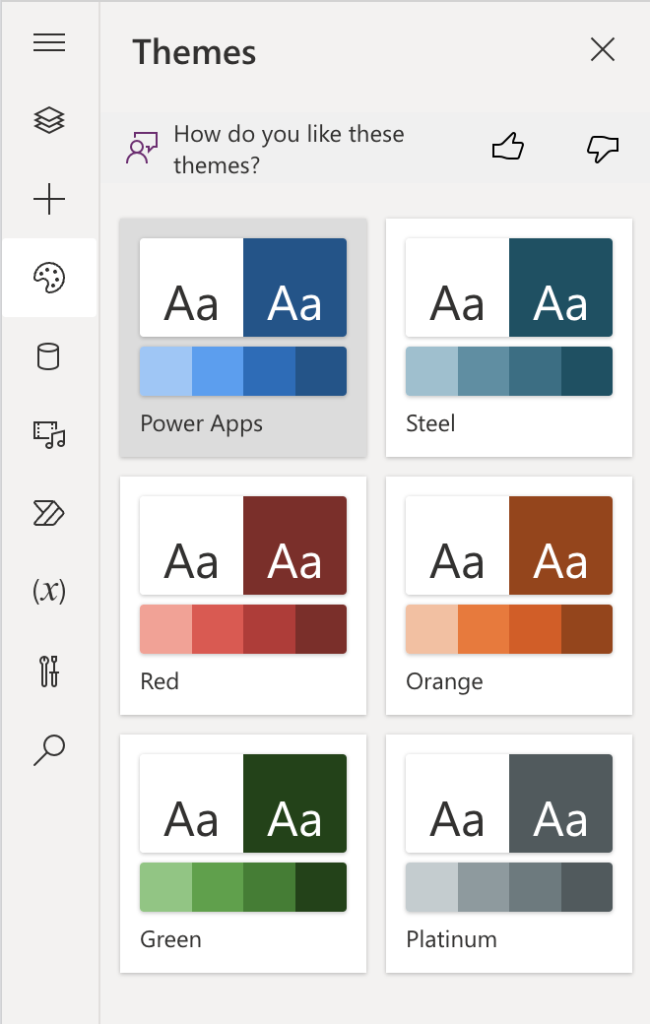
There are a lot of additional enhancements that will be coming in the next weeks and months, and looking forward to using these in our apps.