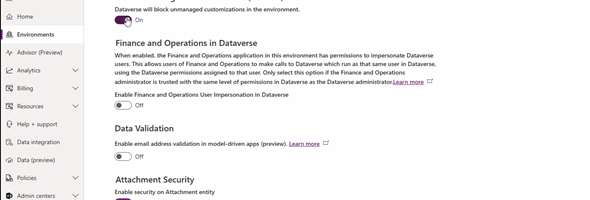Today, Wednesday, December 14th, 2024m Microsoft announced the preview of blocking unmanaged customizations in your environments. This new feature will prevent users from making unmanaged changes in the test and production environments as well as restrict the import of unmanaged solutions into production.
This new preview feature can be enabled or disabled from the Power Platform Admin center, under Settings -> Features for each environment where you want to enable this. As part of a healthy ALM process, this should be enabled in all non-development environments where you import your managed solutions into.
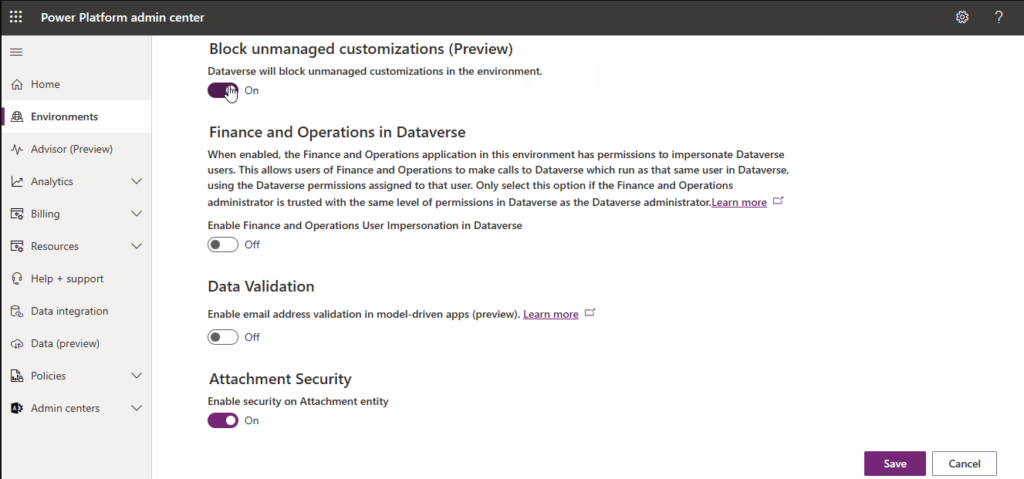
Once this setting has been enabled, the following restrictions will apply in that environment:
- Import of unmanaged solutions will be blocked
- Creation of new solution objects (apps, tables, forms, etc…)
- Customization of existing solution objects
Any attempt to make this changes will result in an error specifying that the environment does not allow unmanaged customizations. Some changes are still allowed which are required in order to differentiate between the environments, such as updating environment variables, enabling/disabling solution objects (such as turning flows on or off), changing ownership of records and a few others.
The main purpose of this feature is to support a healthy ALM and deployment process across environments so that we can limit some of the known problems that occur with our higher environments.