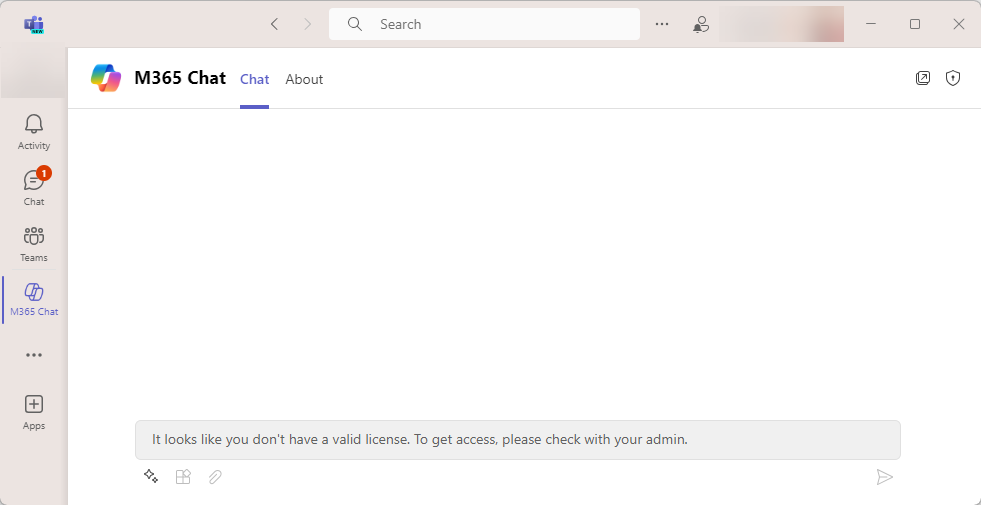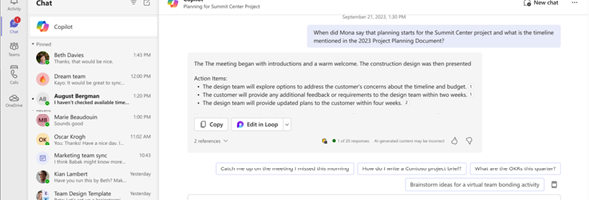Today, February 12th, 2024 Microsoft will start rolling out a new Copilot experience in Microsoft Teams. This new experience is an improved version of the Copilot app in Teams (formerly known as Microsoft 365 chat). The feature includes the same functionality and content of the current app, but also includes some additional benefits.
- Better prompts which include the details specific to your profile, such as people in your organization, meetings and files
- Ability to see Copilot chat history
- Access a library of prompts via Copilot Lab
The new Copilot provides the same experience in Teams as what is available already in microsoft365.com, Bing and copilot.microsoft.com. This new app experience is an improved version. You should unpin the older version of the chat and use the Copilot version.
To get started read more about this you can find additional information in the Microsoft Tech community web site.
To Add Microsoft 365 Chat, in your Microsoft Teams app, select apps from the left hand navigation, and look for the M365 Chat and click on Add.
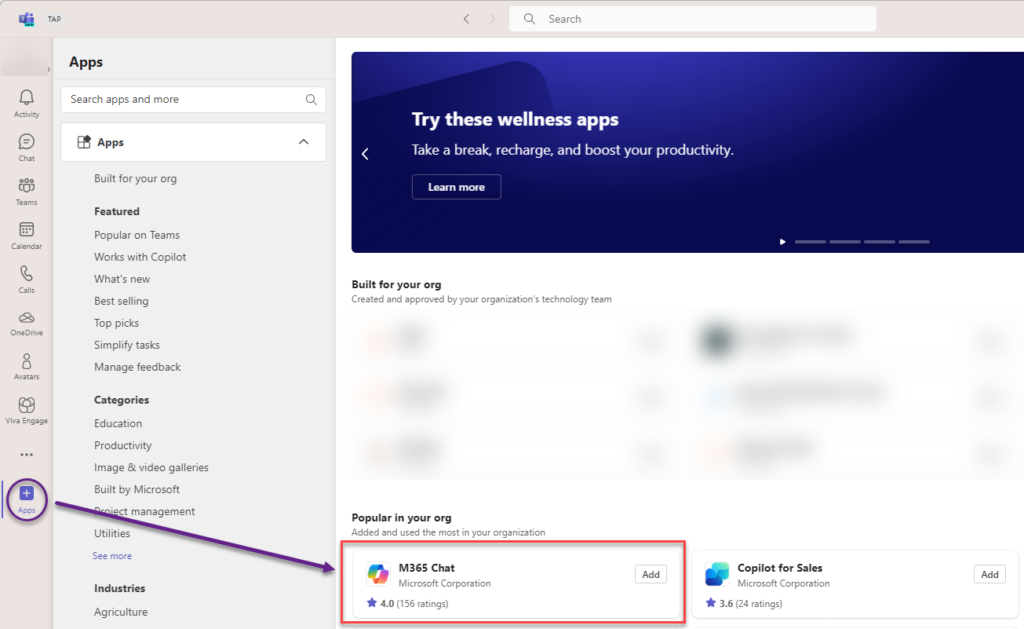
Once the app is installed, you will be able to add it by clicking on the View more apps (…) icon. This will show the list of apps that can be added, and Copilot will be added to teams. You will be required to have a Copilot license to start using M365 Chat.

The following image shows what will be displayed if no license is available