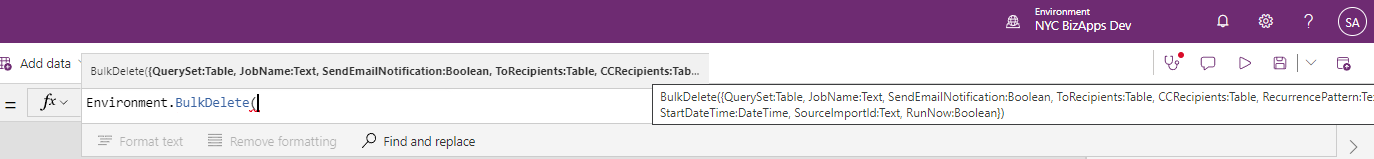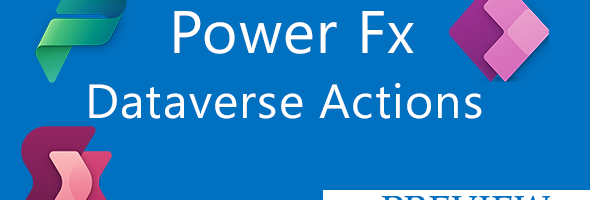As part of the 2022 Wave 2 release of the Power Platform, on February 5th, Microsoft announced the ability to call Dataverse actions directly from within Power Apps instead if having the need to call a Power Automate flow to create this action. This new feature will heavily improve performance.
Calling the Dataverse actions will be done by using the new Power Fx Envrionment language element. This new feature will be available for Power Apps release version 3.23022. This feature also allows the authors to work with input and output untyped object fields. These arguments would be passed using the new ParseJSON function to convert a Power Fx record into an untyped object.
In order to enable this, we first need to enable the Microsoft Dataverse actions experimental feature as shown in the image below. This is done from the settings area of the Canvas app, by navigating to Upcoming Features and selecting Experimental from the tab options. In there you will find the option Enable access to Microsoft Dataverse actions. Switch to On to start using this feature.
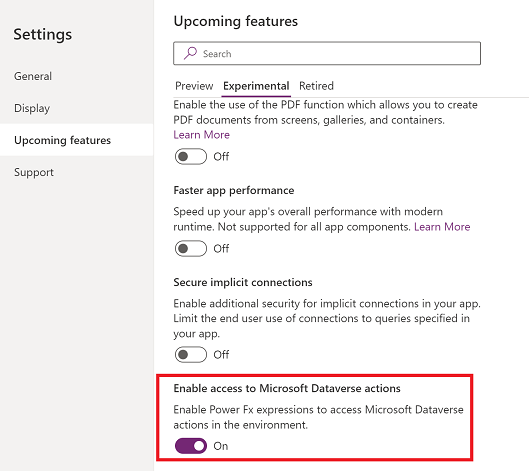
Once this experimental feature is enabled add a new Microsoft Dataverse data source called environment, which will allow you to use this feature. When the Power Fx Environment object is added to the Canvas app, Dataverse actions can be accessed by adding the Environment to the formula bar and performing the actions.
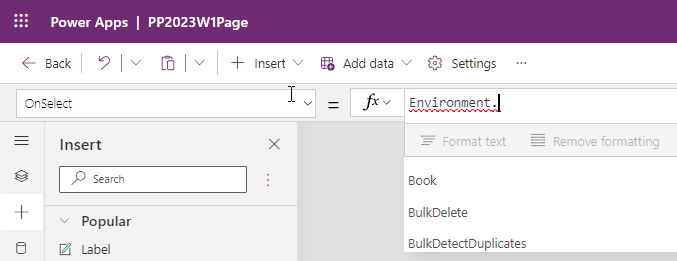
When selecting the action that you want to perform, intellisense helps you build the function and parameters out.