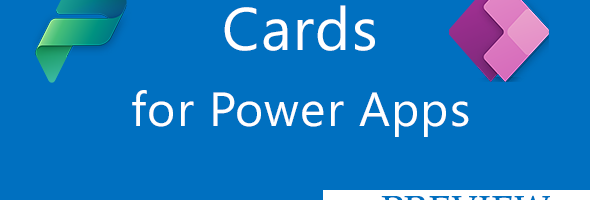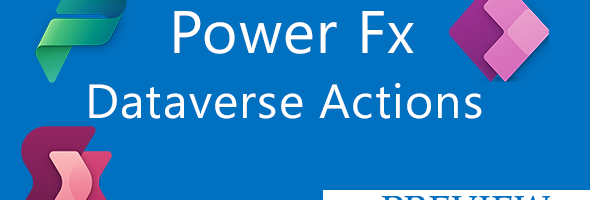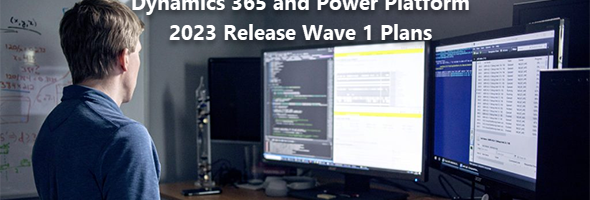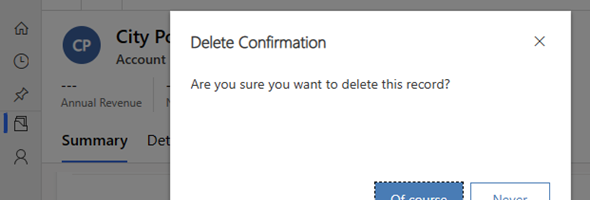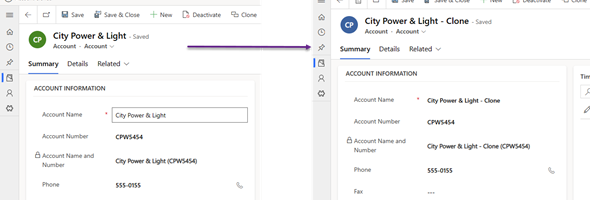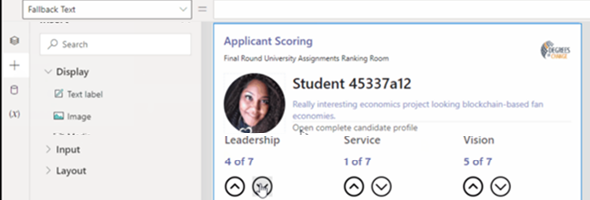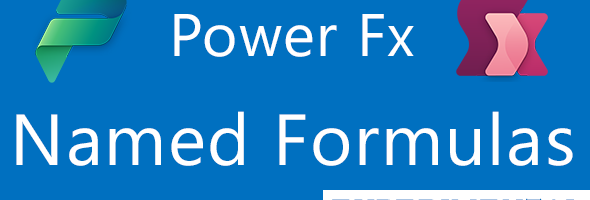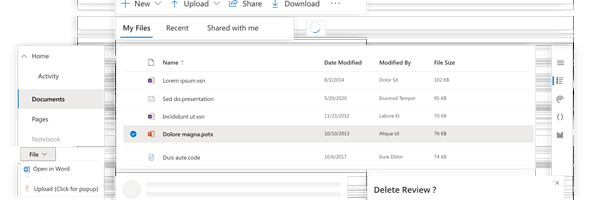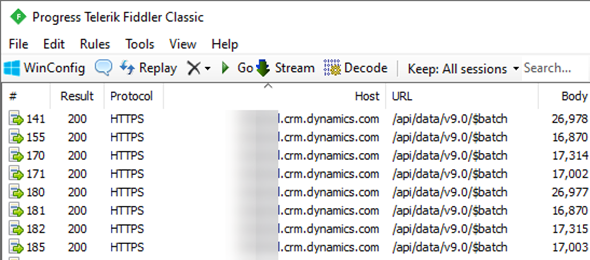Cards for Power Apps Enhancements
On March 8, Microsoft made an additional announcement that Cards for Power Apps can be sent automatically via flows using a new connector and an updated Teams connector. The cards authoring experience has also been improved making it easier to design cards that fit our business needs.