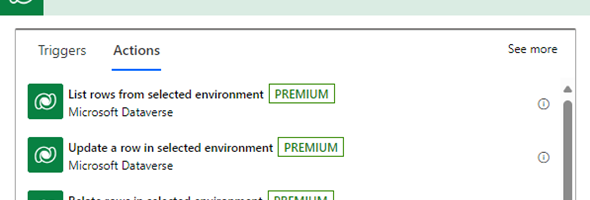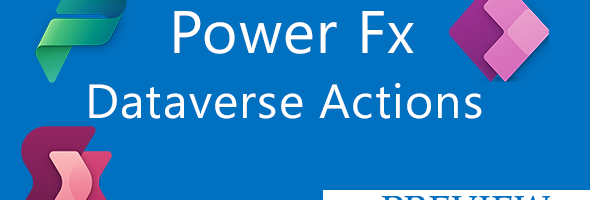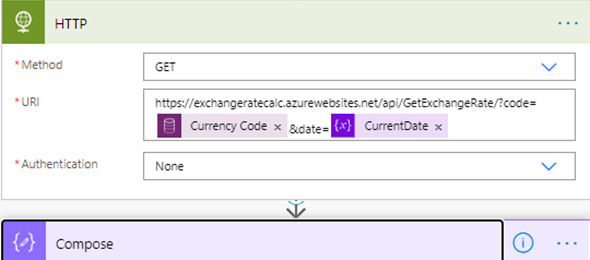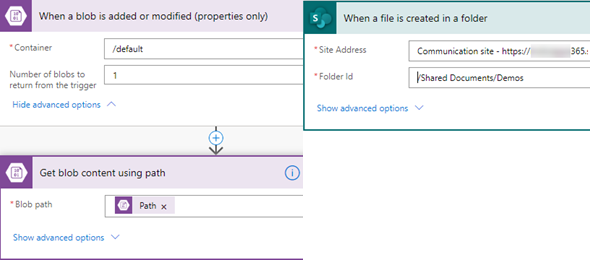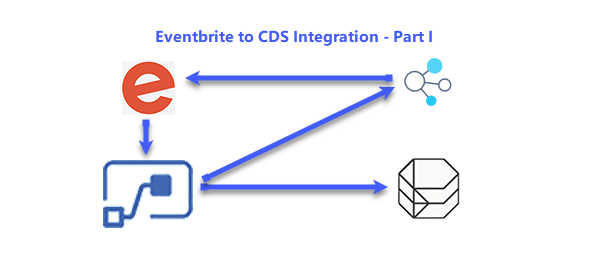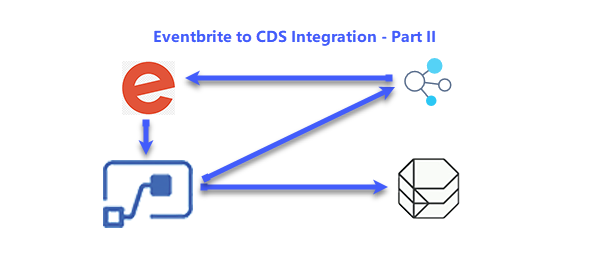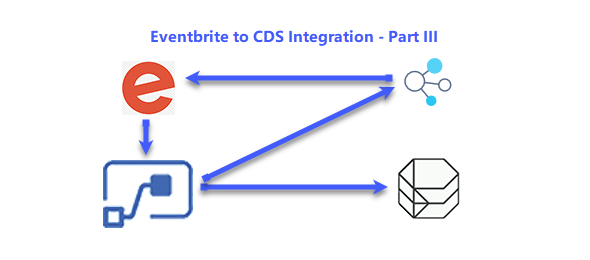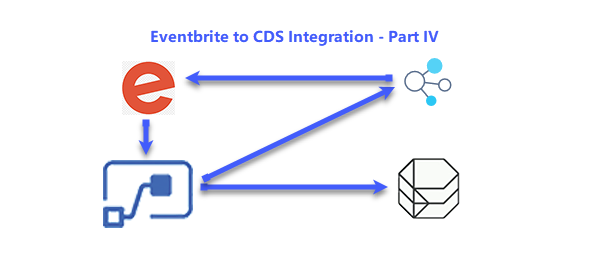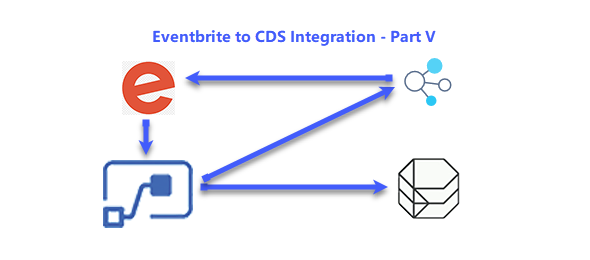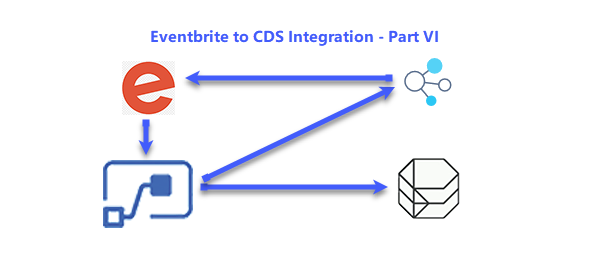Connecting to other Dataverse environments from Microsoft flow
Although this feature might have been out for a couple of months (at least in preview), I recently noticed that the new Dataverse connector (non-legacy), has some new actions that can be performed against other environments, and not only the current environment as was previously named Common Data Services Connector (Current Environment).