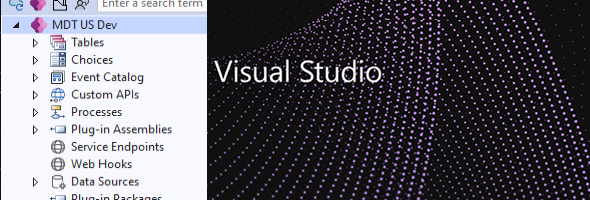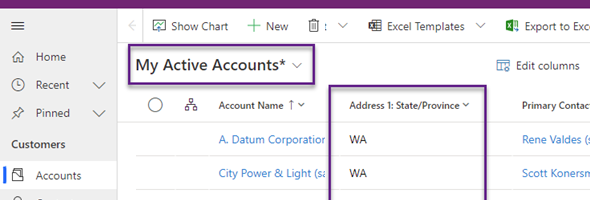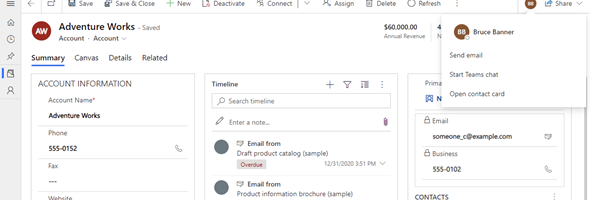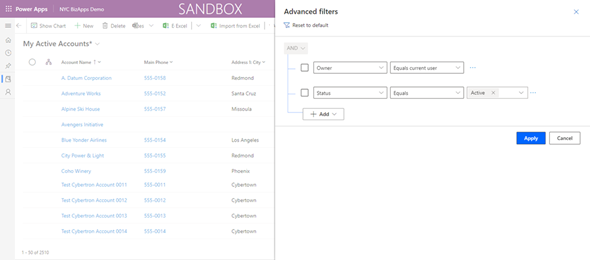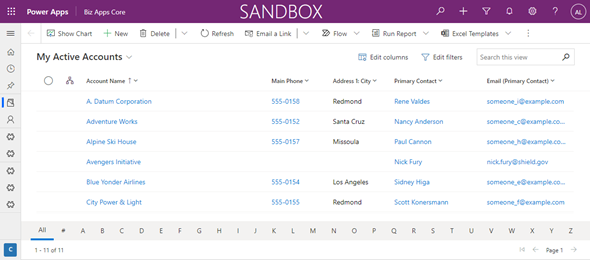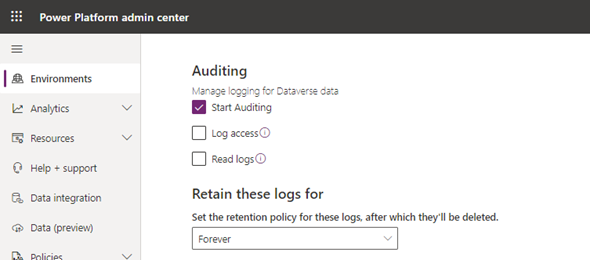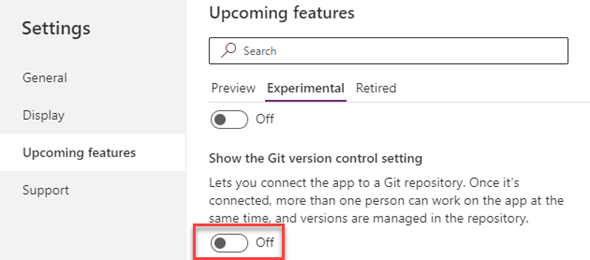Power Platform Tools for Visual Studio
The Power Platform Tools for Visual Studio provide the ability to quickly create, debug and deploy plugings. There are some other capabilities that are still currently in preview, such as the deployment of custom workflow activities, web resources and other integration components.