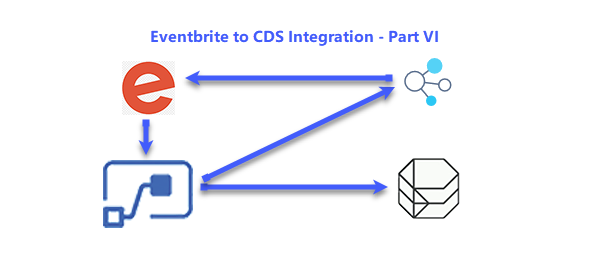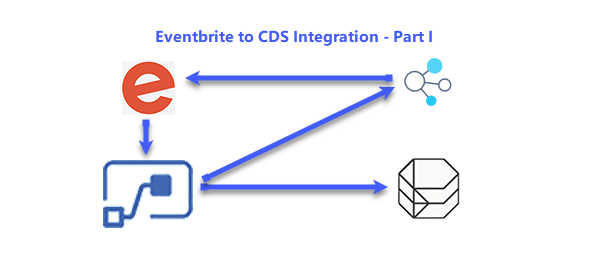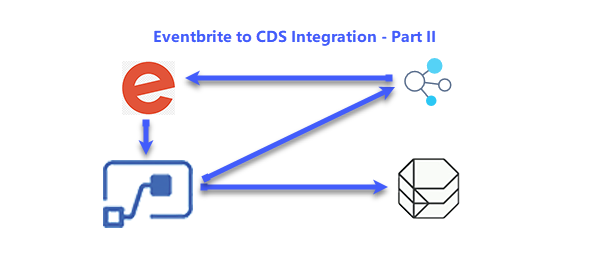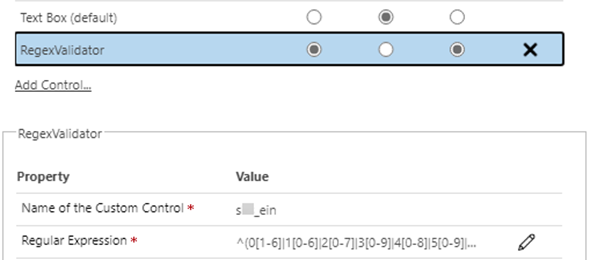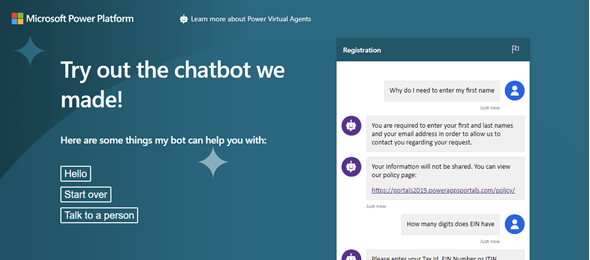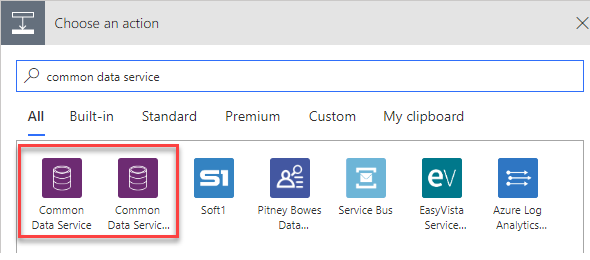Eventbrite to CDS Integration – Part 6 (Testing)
In the final post, we will quickly view the results of this entire process. We will create an Event in Eventbrite, and add an attendee to this event, and then verify that the Event has been created in CDS as well as Attendee added to the Contacts entity and linked to that Event.