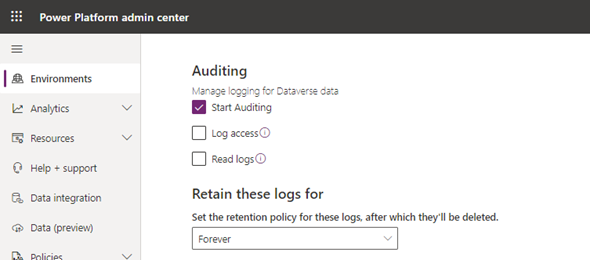A couple of days ago, on February 11th, Microsoft introduced a new set of audit features that will help administrators manage internal and external auditing requirements within Dataverse. Currently auditing is used to track changes that are made on the organization records and user access so that these can be reviewed at a later date.
The main issue that is encountered by many organizations relates to the retention policy of audit logs. Until this new changes, there was no retention policy for auditing, and auditing would be kept forever unless manually deleted by the system administrator.
With the new changes, administrators can not select a retention period, so that the audit records will be deleted automatically once that retention period is over. The available options for retentions vary from 30 days to 7 years (30 days, 90 days, 180 days, 1 year, 2 years or seven years). There are also additional options for setting a custom retention period in days or set a forever retention period. The screenshot below shows the default setting prior to making changes to the auditing retention.
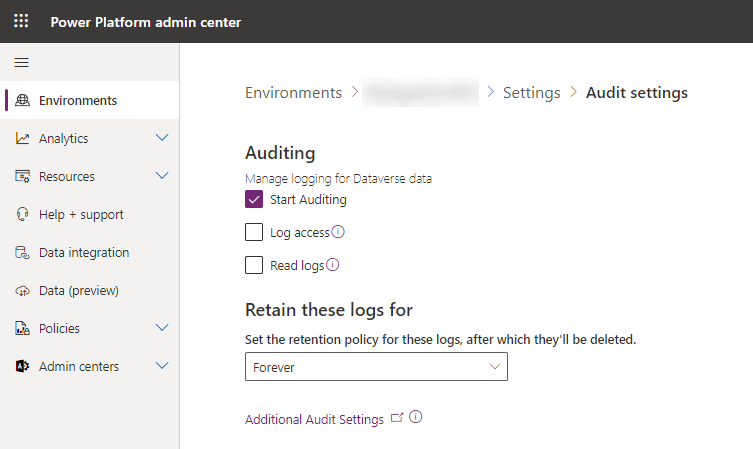
The following screenshot shows the available options that are available for selection:
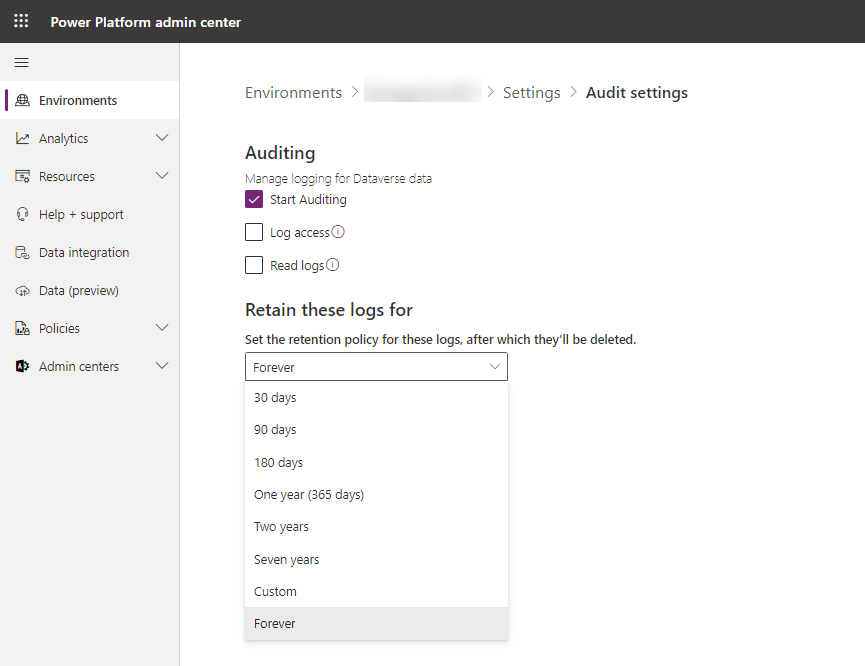
When selecting the Custom retention, the screenshot below shows the option to select a custom retention period and enter the number of days that you want to save your audit logs.
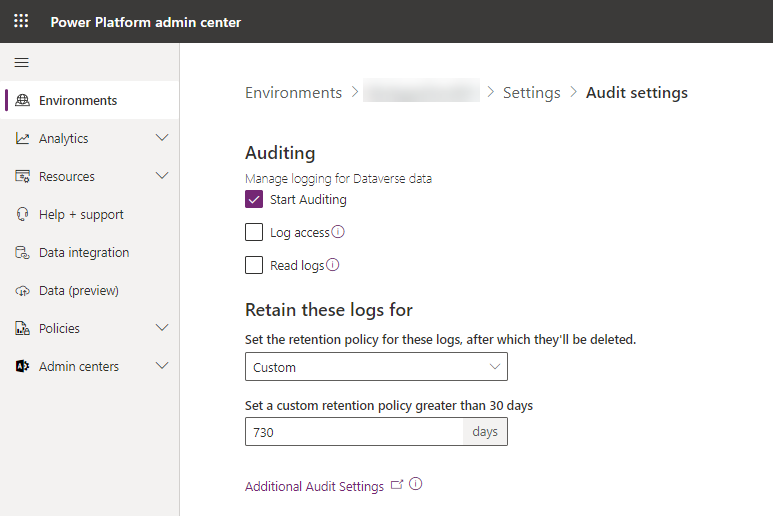
This is a great option when trying to save your log capacity, an issue that I had in the past that required having to go into each environment every 3 months and removing the latest audit log file.
If your tenant is managed by your own Customer Manager Key (CMK/BYOK), this feature does not seem to be available at this time.