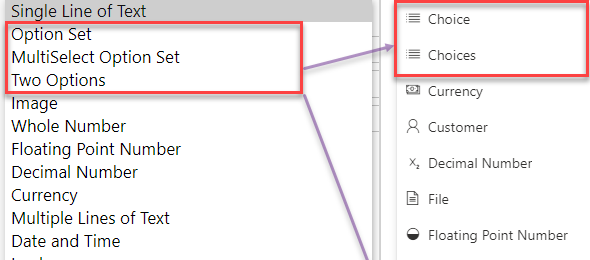For those of us who have been using Microsoft Dynamics from the early days, the only names that we ever knew for the data schema elements has been entities, fields and attributes, records, and for the different fields types where we will be seeing the changes applied option sets, picklists and two option values.
Earlier this month, Microsoft made a drastic change, and if you are like me, and usually access the maker portal using the preview url (make.preview.powerapps.com) to check for upcoming changes, you would have seen some of the changes which I will show today.
Originally, we have seen some of these changes in the preview of Project Oakdale, which is the implementation of Power Apps within the Microsoft Teams client, but were not expecting the same to happen in our Common Data Service environments.
As I am a little late finishing this blog post, due to life happening, I did not originally take comparison screenshots between the maker portal and the preview portal, so at the time that I am writing this late on November 14th, I can see that these changes have already been made to the regular maker portal (at least in the US region), so I made the comparison with the Classic interface.
The first change that we are seeing is the change in Entities. Entities which represent a business object, such as an account, contact, lead or opportunity, will now be called tables, a terminology that is widely known outside of the world of Microsoft Dynamics and CDS in many database applications such as Microsoft SQL Server. The image below shows the difference between the Make Portal terminology and the Classic interface.
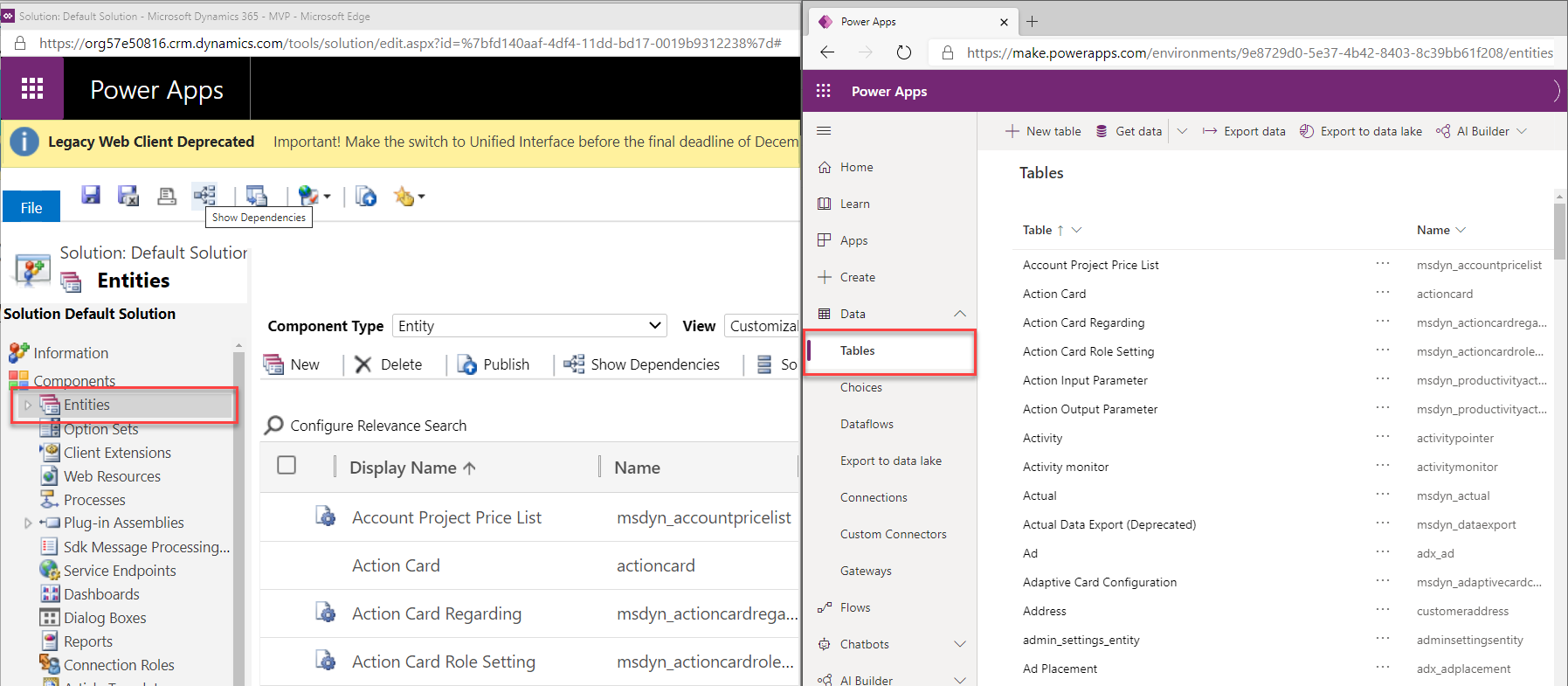
The next change, which would make sense with the change of entities to tables, will of course be the change of fields and attributes to columns. This is similar terminology that you would find in database applications and which Microsoft is adopting.
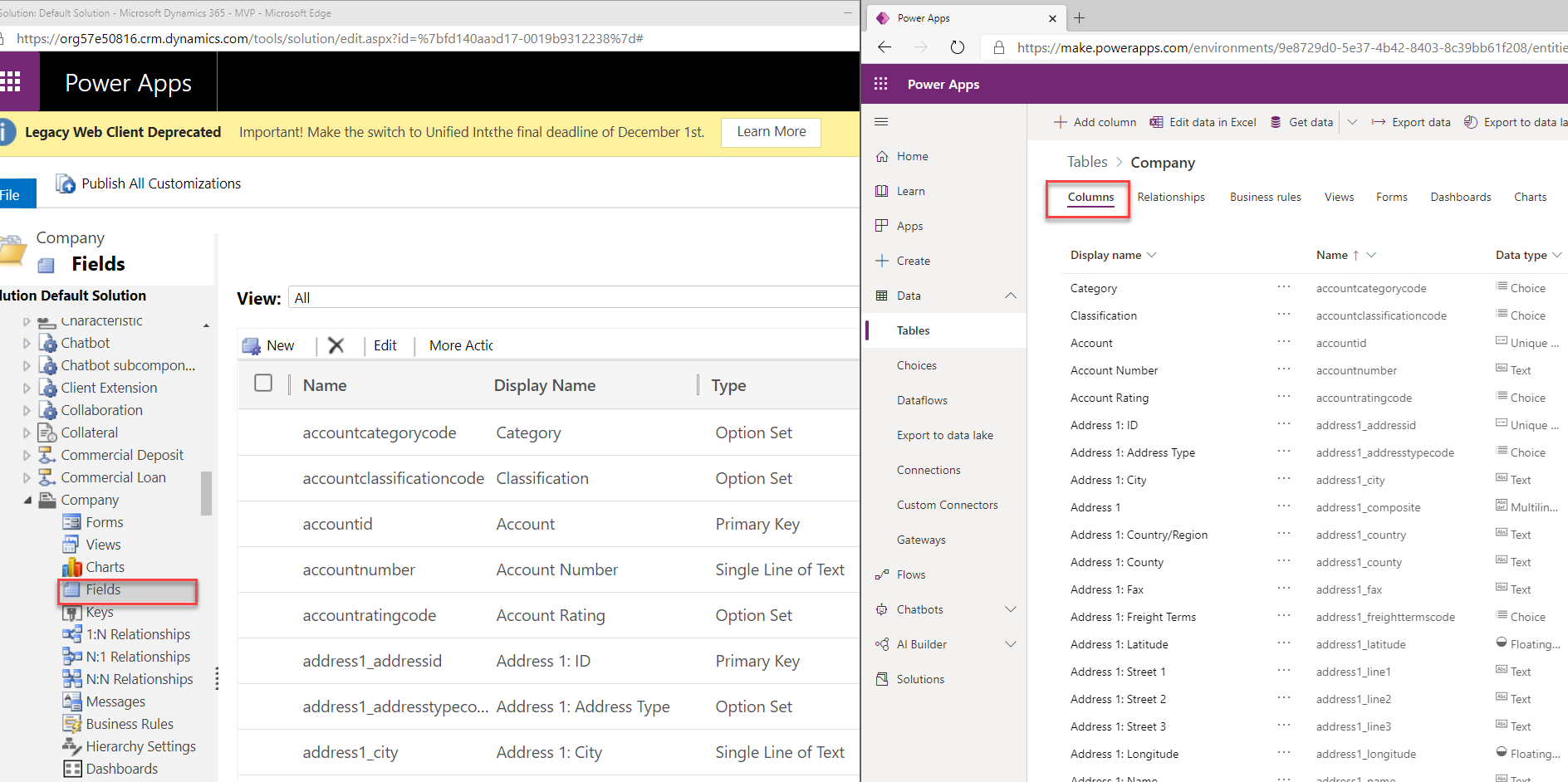
In addition to fields and attributes being names as columns, the actual records that we view the data have been changed to rows.
Now, if we are going to change the name of fields and attributes to columns, we might as well change the data type naming of some of these fields (I mean columns). The first change is Option Sets. We currently have two types of Option Sets in the Common Data Service. We have a regular Option Set, which allows the selection of a single value, and a MultiSelect Option Set which allows the selection of multiple values. The “Single Select” Option Set will now be called Choice, and the MultiSelect Option Set will now be called Choices.
In addition the Two Options data type will be renamed Yes/No. The image below shows those changes.
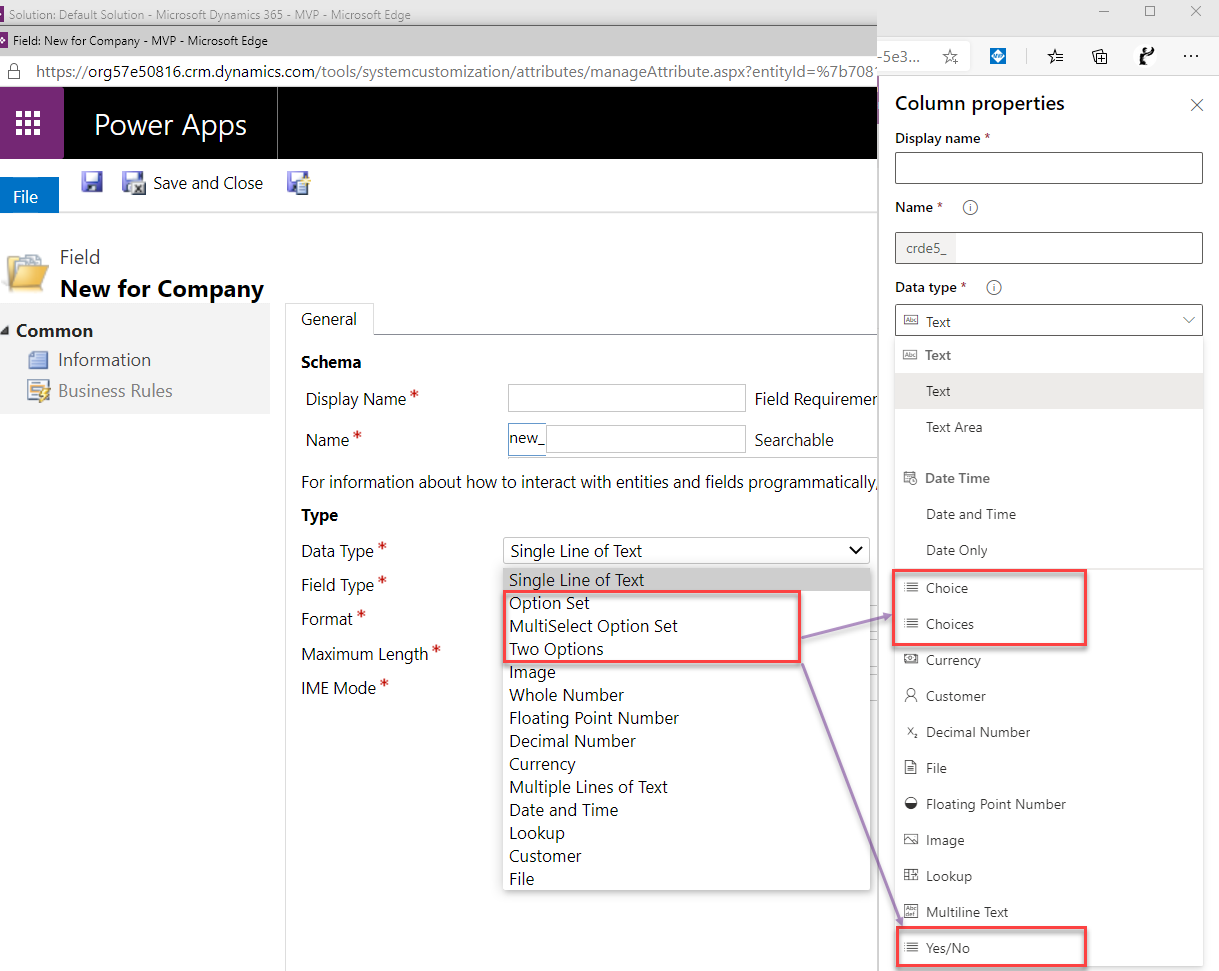
Of course with the change of Option Sets to Choices, the Global Option Sets changed as well, and are visible from within the data area of the maker portal.
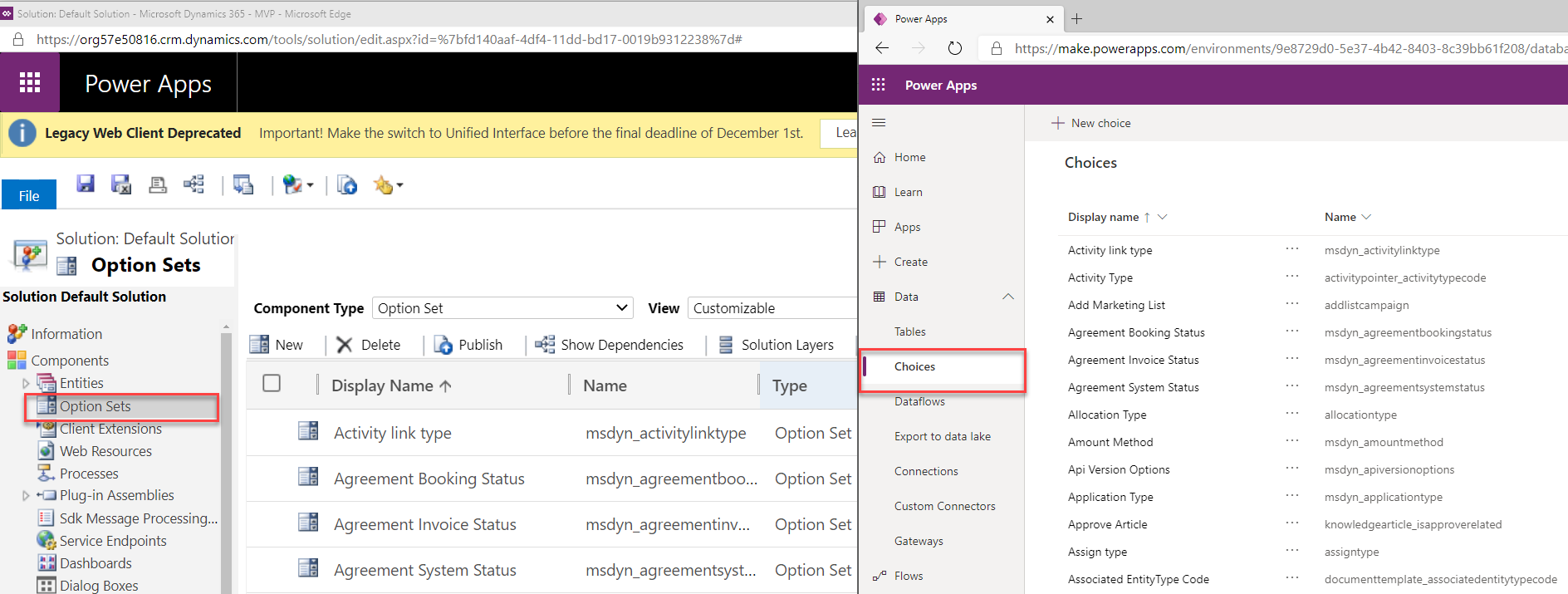
Even though I started working with databases in the mid-90s, and with Microsoft Dynamics CRM since version 3.0, I really do prefer the original names that were used. There was something unique about Entities and Attributes, as they are not the same as Tables and Columns in our SQL database or Microsoft Access. There is so much more that makes up these entities.
With all these changes, I should mentioned that for pro developers there will not be an changes to the model that will affect your code. You will still be using getAttribute in your JavaScript code, or CreateEntityRequest and CreateAttributeRequest in the SDK. Web Api will remain unchanged as well (at least for now).
You can find the Microsoft Docs page about these terminology updates here: https://docs.microsoft.com/en-us/powerapps/maker/common-data-service/data-platform-intro#terminology-updates