The easiest part of this solution is to configure SharePoint. There is no custom development involved, but just the creation of the document library, the folders, custom lists and the attributes that we want to use for the solution. We will need to start with the creation of the custom lists as they will be used for the creation of the lookup attributes.
For our particular scenario, we create a Document Library called Document Center with a relative url of doccenter. In the root folder of the document center we created the following attributes (in addition to the default attributes):
MasterId, MasterNumber, MasterName, DocumentType
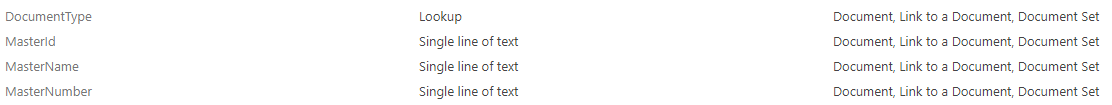
We also created 3 folders for ACCOUNTS, CASES and CONTACTS, though for the purpose of this series, we will only demonstrate the ACCOUNTS subgrid.
We also create a list called DocumentTypes which will be used by the DocumentType attribute to specify the type of document this is. No special configuration was done to the Document Type list, as we are using only the Title field.
We used the Master Id, Master Number and Master Name fields so that they can be used across the board for the various entities, however you can add additional fields or change them based on your requirements.
In the next section we will review how to configure the Microsoft Azure web site in order to have Azure connect to SharePoint.
