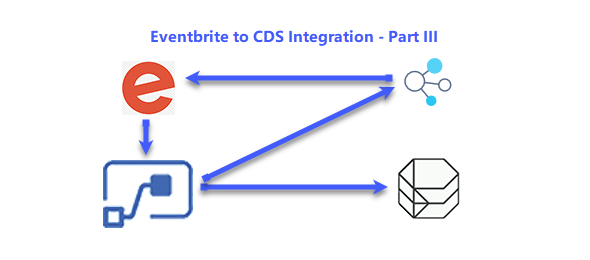In the third post will create our custom connector in order to connect with Eventbrite. The custom connector will allow us to call the Eventbrite api to retrieve the required information about the Events and the Attendees that have not been provided by the Webhook.
Inside of your Power Apps solution, click on the New button on the command bar, select Other and then Choose Custom Connector. In the Custom Connector page, upload an image for use with the connector, specify a background color (if you would like), enter a description and specify the host and base url of the host.
The Host url is www.eventbriteapi.com, and the base url is /v3/.
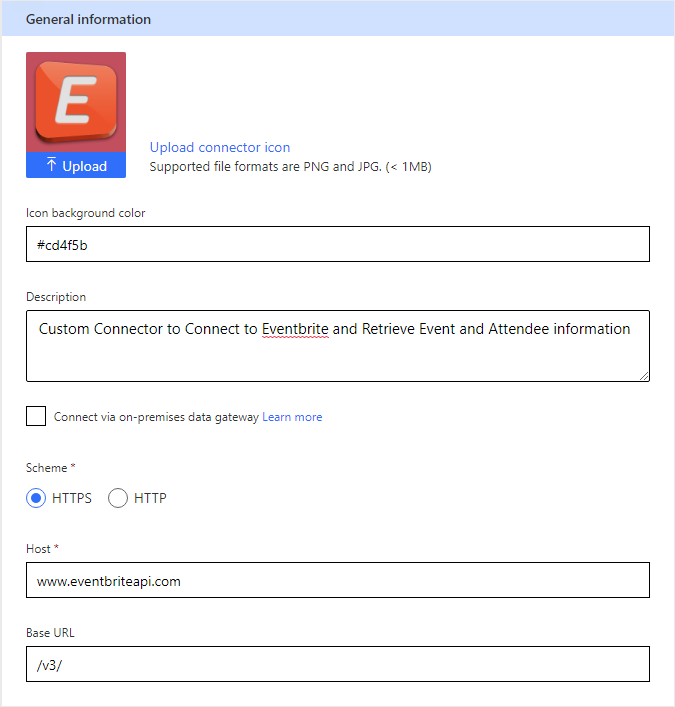
On the security tab, select API Key as the method of authentication. This will pull up the API key dialog where you will enter the parameters for the API key. Enter API Key in the Parameter label, and Authorization in the Parameter name. The parameter location should stay as Header.
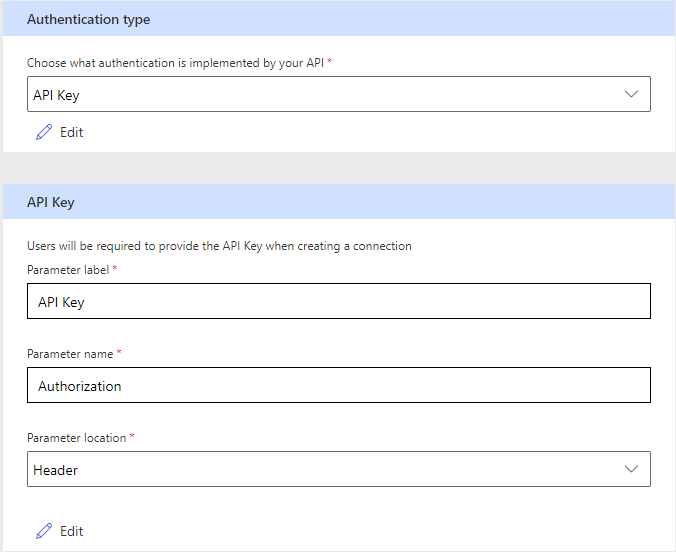
Click on the Definition step to continue. We will need to specify two Actions for the Definition. The first action is to get the event information and the second action is to get the attendee information. On the left hand side of the screen click on the New Action link to add the first action. The table below shows the values for each of the properties for the new Action Link:
| Field Name | Value |
|---|---|
| Summary | Retrieve Event |
| Description | Retrieve Event Information from Eventbrite |
| Operation ID | RetrieveEvent |
| Visibility | none |
| Verb | GET |
| URL | https://www.eventbriteapi.com/v3/events/{event_id}/ |
| Query | |
| Headers | |
| Body | |
| Response | 200 |
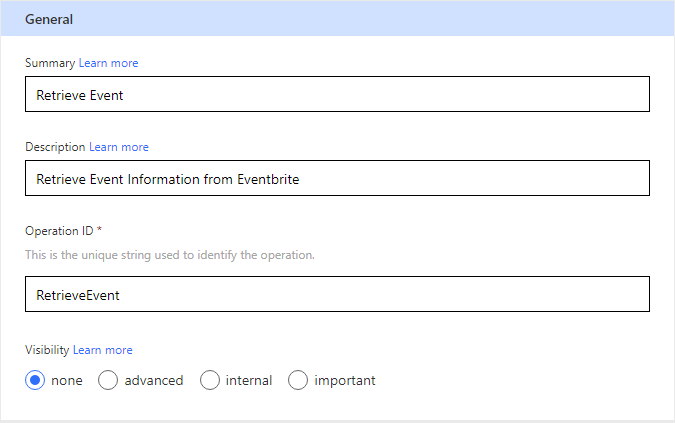
| Field Name | Value |
|---|---|
| Summary | Retrieve Event |
| Description | Retrieve Event Information from Eventbrite |
| Operation ID | RetrieveEvent |
| Visibility | none |
| Verb | GET |
| URL | https://www.eventbriteapi.com/v3/events/{event_id}/attendees/{attendee_id}/ |
| Query | |
| Headers | |
| Body | |
| Response | 200 |
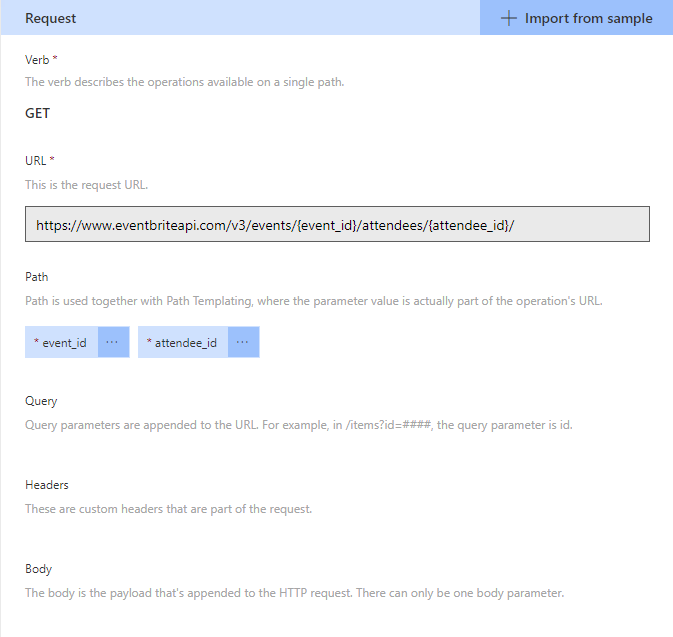
You can now Save your Custom Connector.
1 – PREREQUISITES | 2 – EVENTBRITE SETTINGS | 3 – CUSTOM CONNECTOR | 4 – EVENT FLOW | 5 – ATTENDEE FLOW | 6 – TESTING