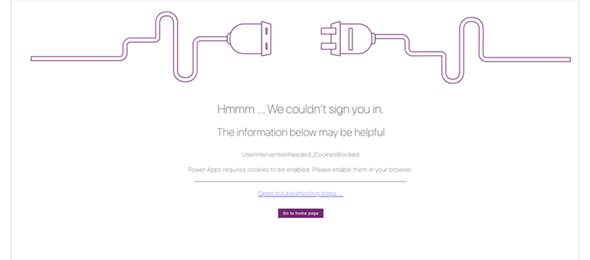A few days ago, while performing some QA tasks on a project that I am working on, we noticed that one of our embedded Canvas Apps was no longer working on an Apple iPad device. We were getting an error that was related to cookies not being enabled on the device, but after looking at the organization policy and the settings on the device we found out that was not the case.
The screenshot below shows the error message that we were getting.
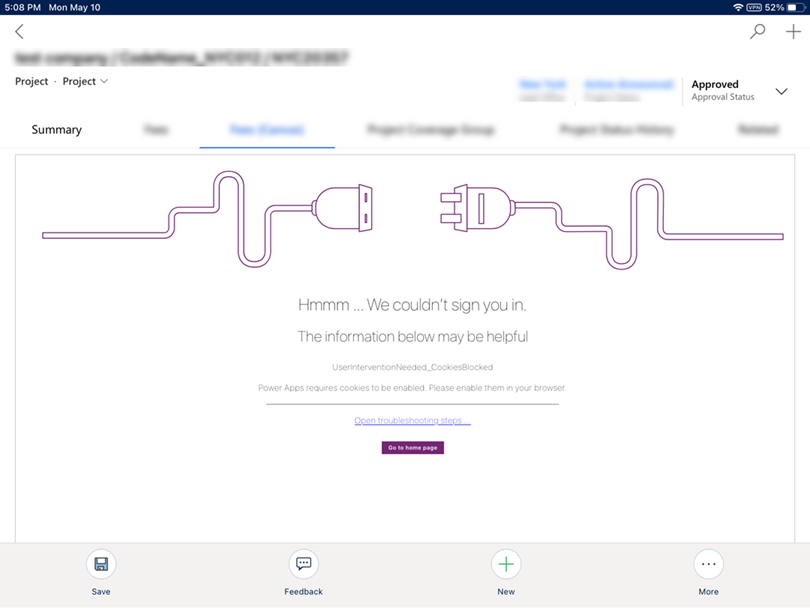
After further investigation and with the help of our PFE, we found out that the issue was related to a change that Apple incorporated on devices with iOS 14 installed. This change was not allowing cross-website tracking which was enabled in previous versions of iOS.
To enable this, and allow embedded Canvas Apps to run on iOS 14 devices, we needed to change the setting below.
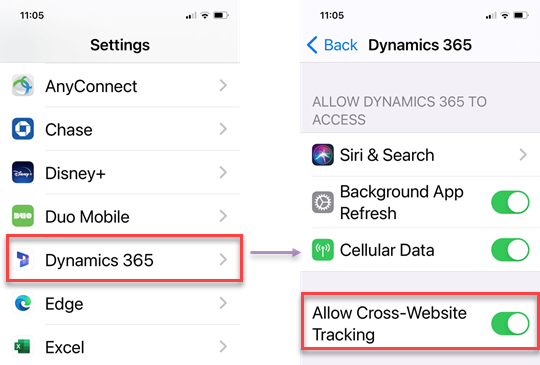
Once this change is done, navigate back to the Embedded Canvas App in your Dynamics 365 App or Power App and you should be able to see that you Canvas app is loading.
A special thanks to Aaron Richards, our Microsoft PFE for helping troubleshoot this issue.