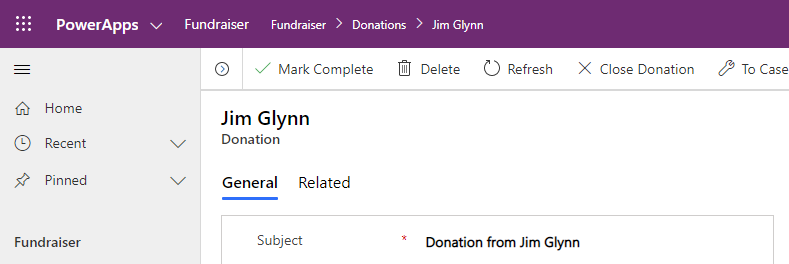As part of the October 2019 release (Wave 2), the Unified Interface will receive a few usability enhancements that will address some of the issues that were reported by the community. These enhancements include: Anchoring error notifications, Viewing inline images for emails that are read-only, Improved usability/density and filtering in views and form header usability enhancements.
Anchoring error notifications
Error notifications get displayed on the form prior to saving the data. When you have multiple errors you will see the error notification banner showing that you have multiple errors.
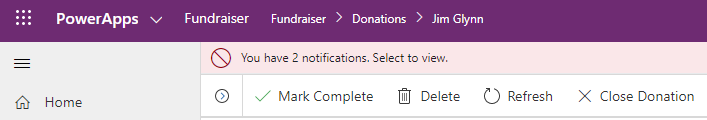
Clicking on the error notification banner, will expand and show you the individual errors.
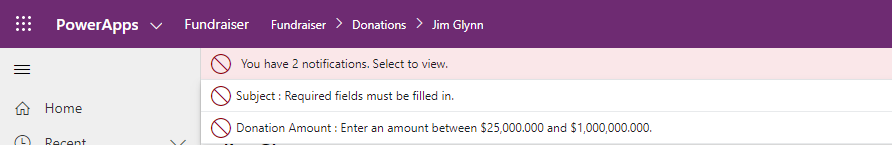
If you click on either of those errors, the application will redirect you to the field that has the issues, where it can be fixed.
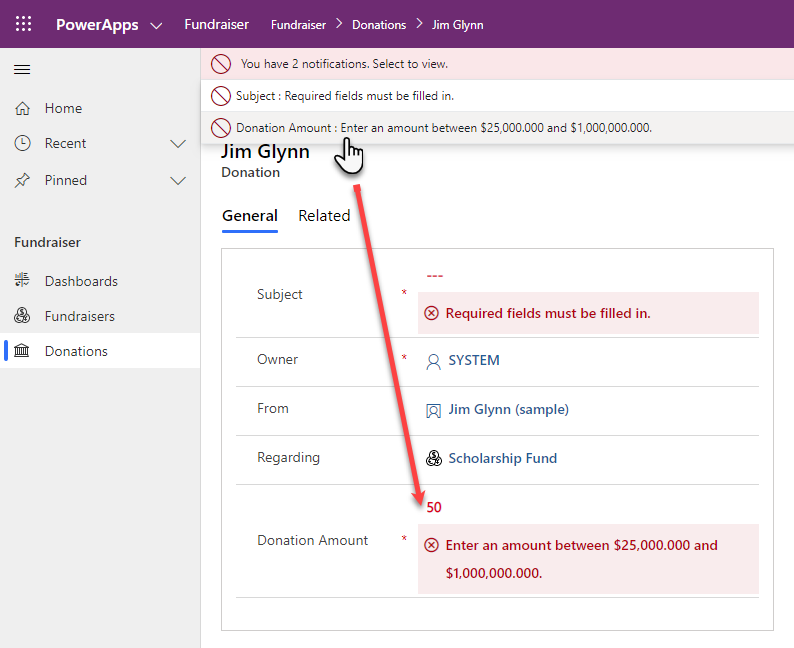
Once the error is fixed the message will go away. When there is only a single error left, it will show a single notification about the error, and not a notification that there are multiple errors left:
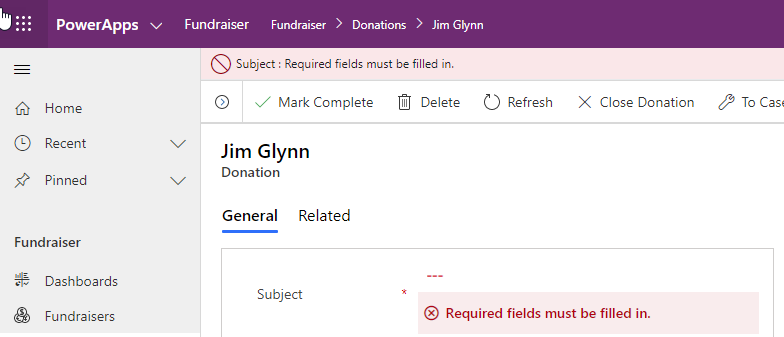
If you try to navigate away from the page, it will display a dialog saying that you have unsaved changes. The dialog provides you with the choice to discard the changes, or to Save and Continue. Save and Continue will keep you on the page until your errors have been fixed, or will save your changes and navigate away to the page that you selected (if there are no errors). Discard changes will ignore any unsaved changes on your page.
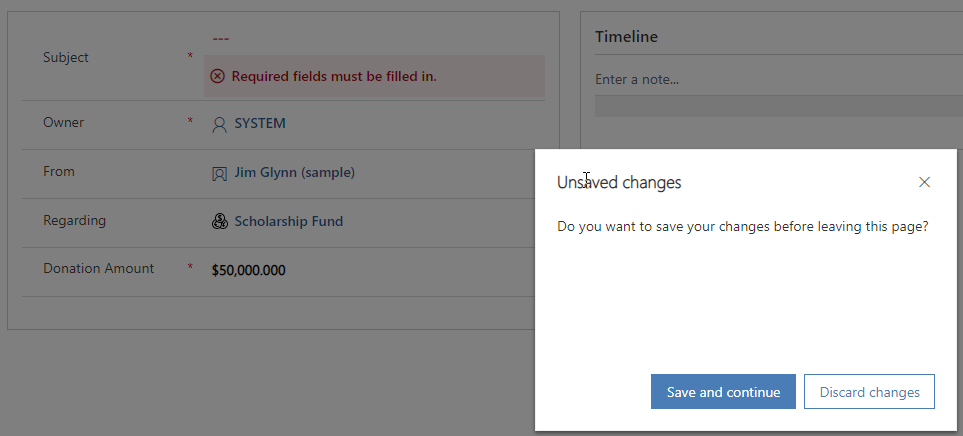
After the last error is resolvedyou should be able to save the record. As shown in the screenshot below, after the record is saved.