Recently I had a requirement to provide cloning capabilities for one of the projects that I was working on. It wasn’t so simple as to just clone an individual record, but also provide the ability to clone the relationships.
This is where it becomes tricky, as some entities cannot be easily cloned due to some of the restrictions, so we wanted to provide this solution the ability to restrict certain actions from happening. For example, the address1_addressid and address2_addressid fields in the Account and Contact entities cannot be cloned as they point to the Customer Address record, so the Guid there has to be unique.
So for the first scenario, we needed to provide the system with the ability to restrict certain fields from being cloned, by providing a status of Active or Inactive, the cloning solution will decide whether or not to clone the record. The screenshot below shows the Clone Settings entity, with the list of attributes that are available for cloning. Notice the highlighted row is marked as Inactive., which means it will not be cloned.
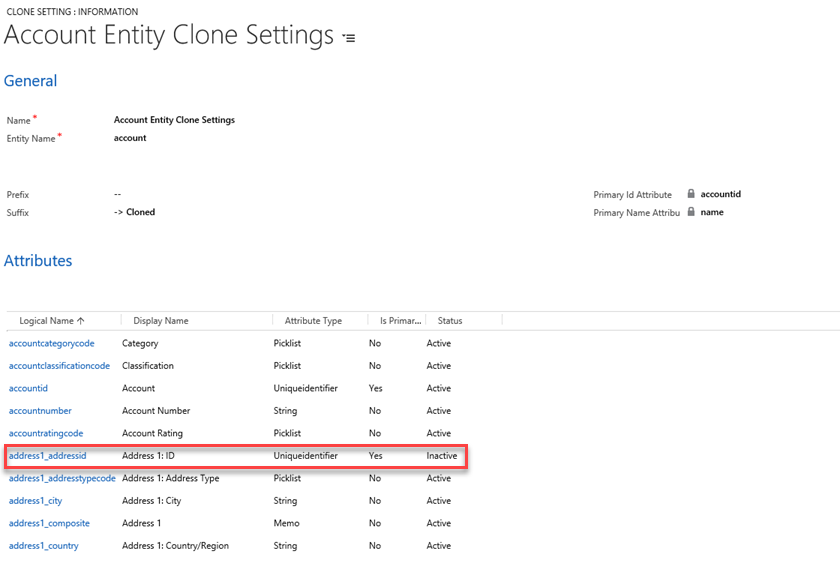
Next we had to deal with relationships. One of the issue with relationships is that there are probably many relationships that you do not want to be cloned. In the related entities, we provided 3 statuses: Duplicate, Reassociate or Inactive. The Inactive option skips the cloning procedure for the relationship. The Duplicate will make a duplicate of the record Related entity record and the Reassociate will reassociate the related lookup from the source record to the cloned record.
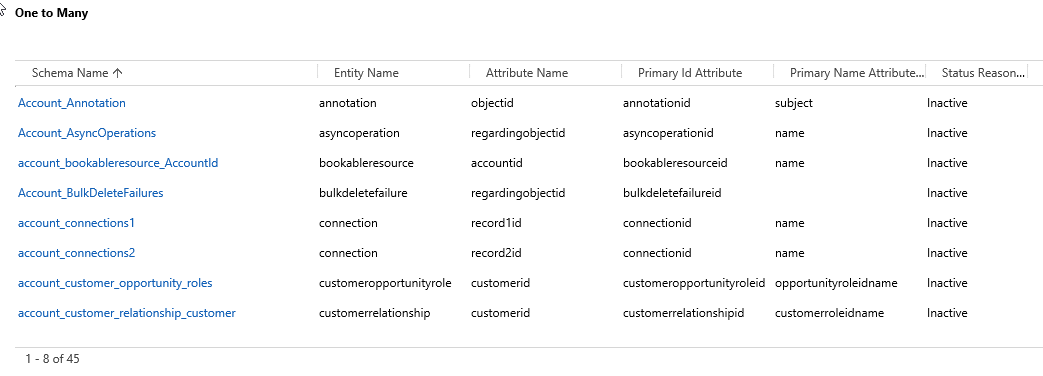
We modifies the application ribbon so that the Clone button will appear on every entity (based on a webapi call to check if the entity is enabled for cloning in the Clone Settings), and added a global script library for this purpose on for calling the Clone action. The end result is as follows.
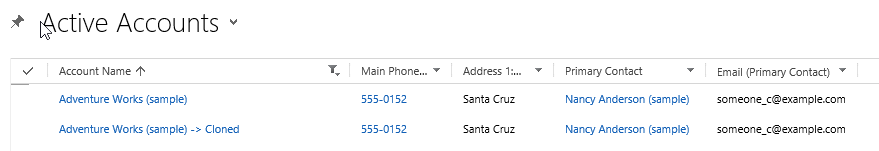
This solution works for our purpose, but I would consider it a Beta Release for anyone who is interested in source code. It’s available on github, so you can make whatever changes that you want. I will add instructions on how to use sometime soon.
