This issue sometimes happens when you deploy a web application that contains report files on IIS7.
The reports work fine in the development environment, but once published nothing appears in the results.
This issue sometimes happens when you deploy a web application that contains report files on IIS7.
The reports work fine in the development environment, but once published nothing appears in the results.
The report window will either complete and show zero pages or the “Report is being generated” message will show up:
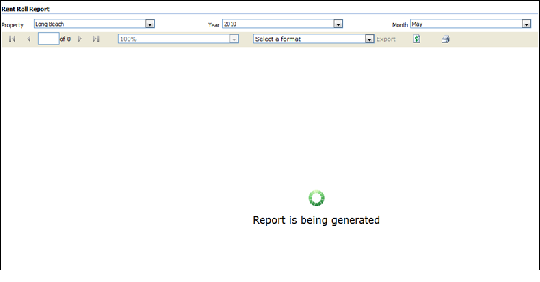
The problem is that the web browser is unable to locate Reserved.ReportViewerWebControl.axd, even though the http handler might be included in the web.config file.
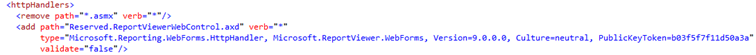
To verify that this is the problem, open fiddler web debugger in your Internet Explorer session and check for any 404 errors with the Reserved.ReportViewerWebControl.axd url.
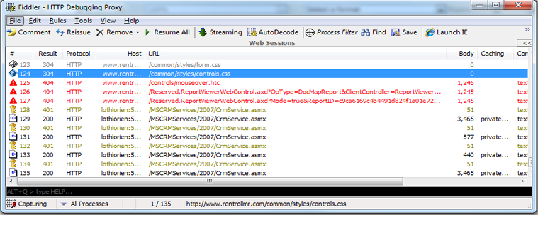
To resolve this issue we have to manually add the http handler to the web site in IIS. Report Viewer 2008 Redistributable with SP1 should be installed of course.
- Open IIS.
- Click on the web site that you want to add the Handler Mapping to
- Double Click on the Handler Mappings
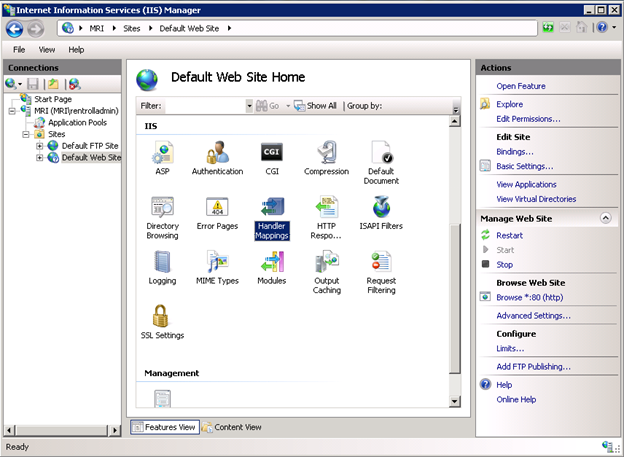
- From the actions Task Menu click on Add Managed Handler
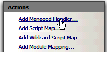
- Enter the following information in the Add Managed Handler Window:
Request Path: Reserved.ReportViewerWebControl.axd
Type: Microsoft.Reporting.WebForms.HttpHandler, Microsoft.ReportViewer.WebForms, Version=9.0.0.0, Culture=neutral, PublicKeyToken=b03f5f7f11d50a3a
Name: Reserved-ReportViewerWebControl-axd
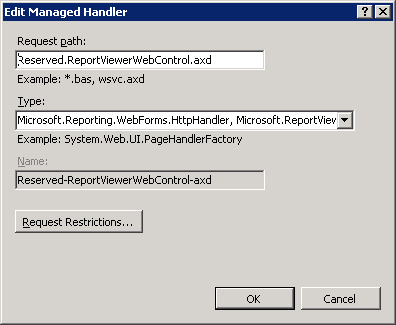
- Click OK and you’re done.
