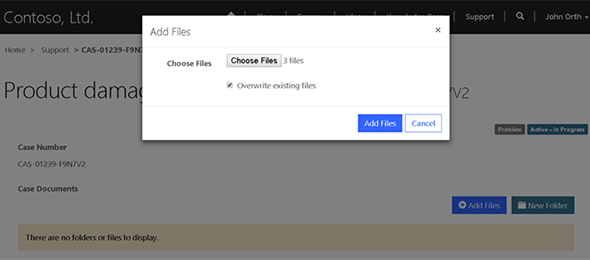Ever since Microsoft purchased AdxStudios and replaced the product with Dynamics Portals, one of the biggest pains was the removal of SharePoint documents. The interim solution of course was available using Azure blobs with the Dynamics Labs solution which provided document uploads, but using the Out of the Box SharePoint Documents was a miss by a lot of Portal Developers.
WIth the announcement of the October 2018 release of Microsoft Dynamics 365 (version number yet to be determined), which includes a mass number of features, one of the features that was included was management of SharePoint documents inside Dynamics portals.
This feature extends the document management capabilities of Dynamics 365 to portals, providing a consistent experience and allowing users to leverage their investment in SharePoint with Dynamics 365 for document management. Documents that are associated with entity records can be managed by portal users and stored in the SharePoint document library, providing seamless collaboration capabilities offered natively by SharePoint. SharePoint document libraries configured with entities in Dynamics 365 can be surfaced via the portal entity and web forms.
The additional of SharePoint documents for portals provides the following features:
- Adding documents to a SharePoint Library via Portals
- Viewing and downloading documents in a SharePoint Library via Portals
- Creating folders in a SharePoint Library via Portals
- Deleting documents in a SharePoint Library via Portals
The screenshot below shows adding a new file to the document library, a much cleaner interface than the existing Azure blob (notes) option.
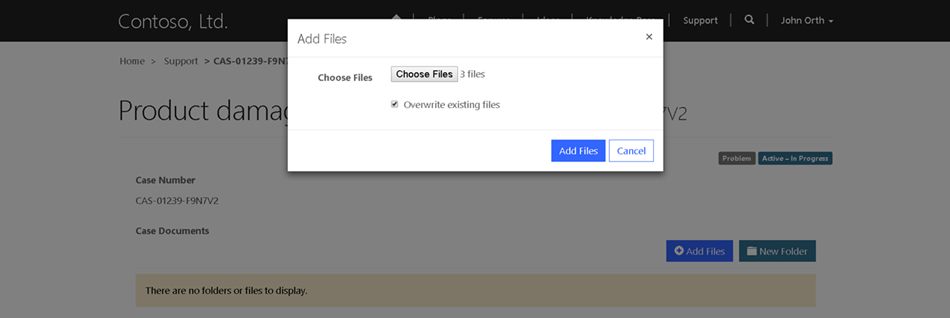
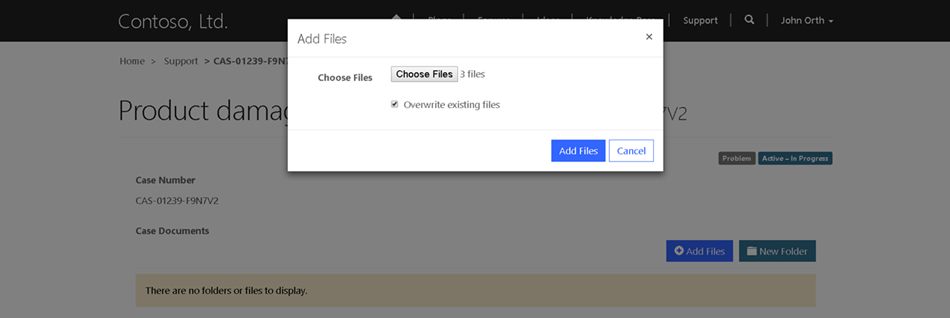
Enjoy reading the new features that are available in the October 2018 release of Dynamics 365 available here. You can also download the 236 page pdf which contains the contents of the link and the features in this release.