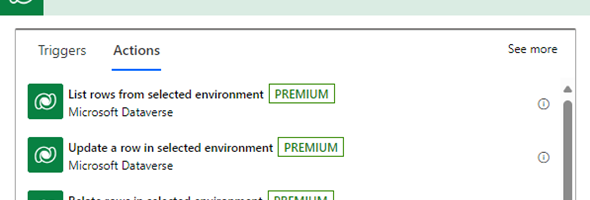Although this feature might have been out for a couple of months (at least in preview), I recently noticed that the new Dataverse connector (non-legacy), has some new actions that can be performed against other environments, and not only the current environment as was previously named Common Data Services Connector (Current Environment).
Although the documentation on the Microsoft web site shows that this feature is in preview, it does not appear to be in preview in Power Automate. In order to use the actions in this connector, add a Dataverse action to your flow, and select one of the actions that ends with “selected environment“.
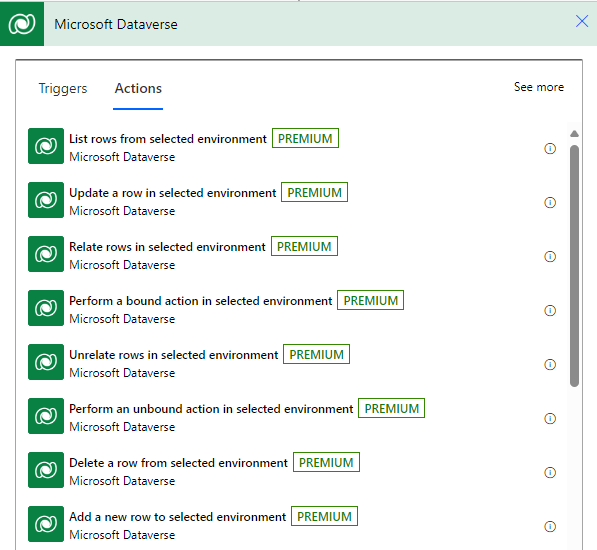
Once you select the action that you want in a different environment, you will be asked the name of the environment that you want to use.
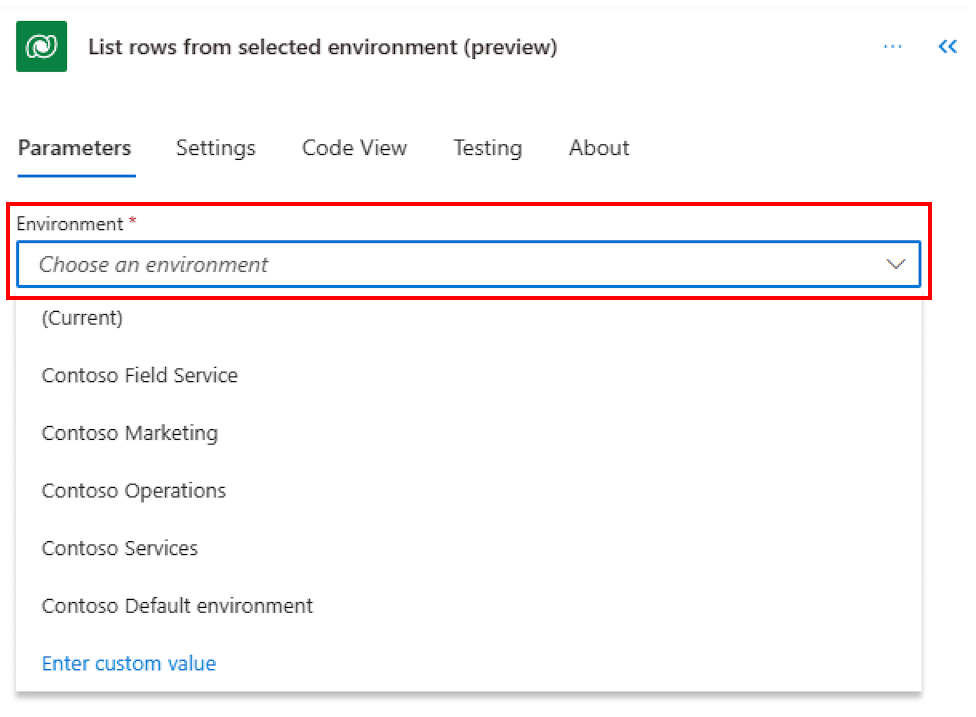
The following list of actions are available for use in a separate/selected environment within the flow designer.
- Add a new row to selected environment
- Update a row in selected environment
- Delete a row from selected environment
- List rows from selected environment
- Get a row by ID from selected environment
- Perform a bound action in selected environment
- Perform an unbound action in selected environment
- Relate rows in selected environment
- Unrelate rows in selected environment
- Upload a file or an image to selected environment
- Download a file or an image from selected environment
You will notice that the actions to search rows and perform a changeset request do not have actions at this point in time. Additionally the triggers for when a row is added, modified or deleted and when an action is performed are not available either. Also the triggers for when a flow step is run from a business process flow in selected environment and when a row is selected in selected environment will not be supported as they apply only to the environment in which they are initiated.