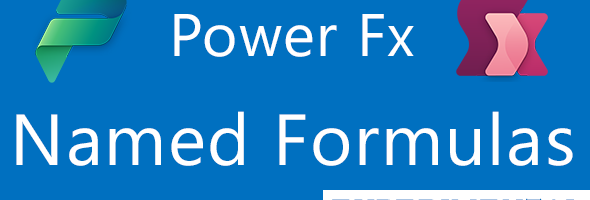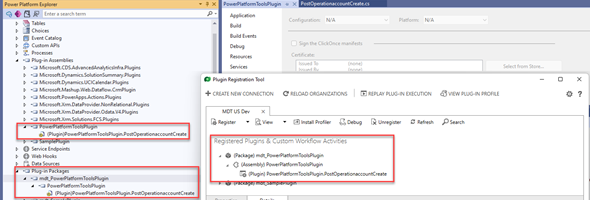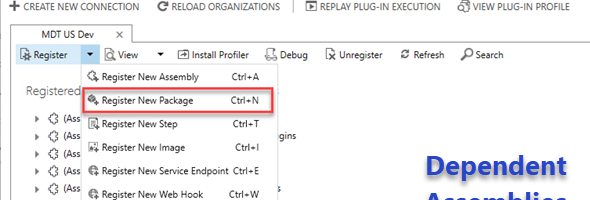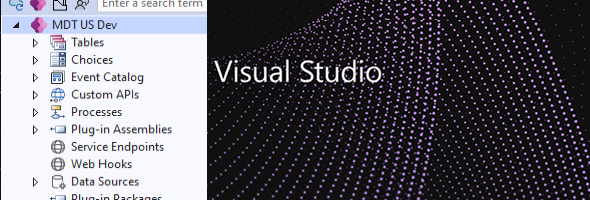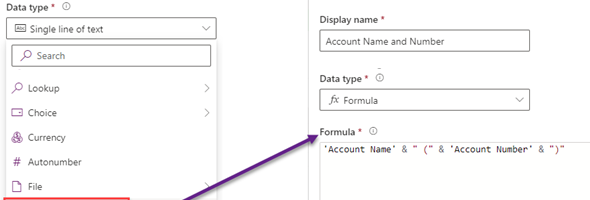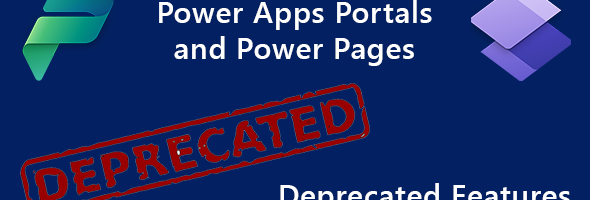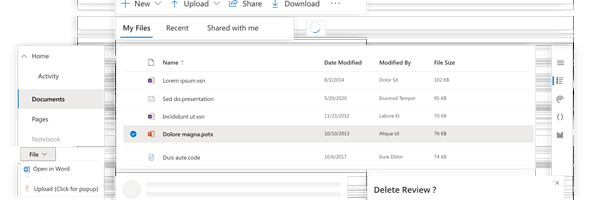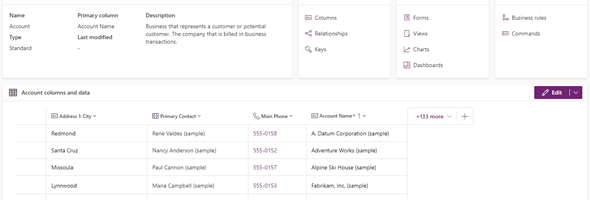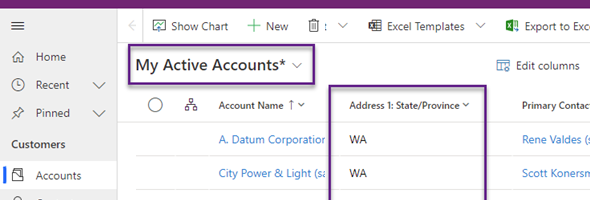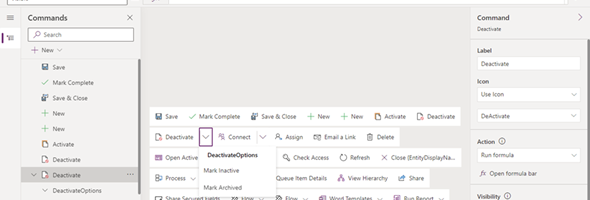Power Apps Named Formulas
Last Friday, September 16th, Microsoft introduced Name Formulas to Power FX. Named Formulas, and old concept that has been part of Microsoft Excel for a long time has now been brough to Power FX (currently experimental only). With Named Formulas we can simplify app initialization, reduce load time and logic and improve overall app maintenance