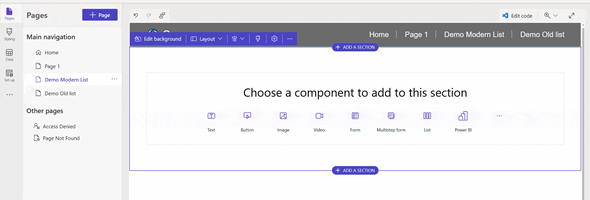In the last few days, we have seen a few updates in the Power Pages blog site that we have been waiting for. These are the creation of new Power Pages sites in Bootstrap version 5.2.2 and the Public Preview of modern lists for Power Pages. Let’s go over these updates.
Creating a Power Pages site in Bootstrap version 5.2.2 (GA)
For anyone who does not know Bootstrap version 5, it provides an enhanced user experience and OOB components like accordion, off canvas, RTL support and more. Bootstrap version 5 also supports flex architecture, CSS functions and variables, bigger container sizes and class prefixes, which are not present in Bootstrap version 3, which was the latest version of Bootstrap that was available until recently.
Bootstrap version 5 is also more responsive, supports new controls and more accessibility options.
When a new Power Pages web site is created in environments that have the Enhanced Data Model installed it will also support Bootstrap version 5. This is not only for blank web sites, but for many of the Power Pages templates. You can check the supported templated here.
In addition to new web site created using Bootstrap version 5, the PAC CLI tool provides the ability to migrate existing Power Pages web sites using Bootstrap version 3 to Bootstrap version 5 (Currently in preview). It will convert all html, css and js files which are part of the web site to Bootstrap version 5, and provide the ability to change code per recommendations.
To learn more about the updated Bootstrap version, visit the Microsoft Power Pages blog here.
Modern lists for Power Pages (Public Preview)
Lists are one of the most commonly used data bound controls in Power Pages, which provides a tabular view of data that allows to go through a large dataset of records easily. The classic list lacks of some flexibility and interactivity which is demanded by many of today’s web sites so that data is more presentable to the customer or end user.
Modern lists help make visually appealing and intuitive Power Pages web sites, and is available as an out of the box control via Power Pages studio with a dedicated design section that can help customize the list and follow your own site’s theming.
With the availability of Fluent UI version 9, the look and feel of this new modern lists has updated including a better loading experience, filtering and how end users navigate through records as well as how the maker can customize the look and feel within Power Pages studio.
The new modern lists offer: Intuitive and visually refreshed UX, better performance, new loading experience, infinite scroll, inline filters, low code styling and improved productivity. This feature can be enabled by switching the toggle on the List settings to try the new modern lists experience.
The default experience for lists is still the classic lists unless the modern lists are chosen explicitly.
To learn more about the new modern lists for Power Pages, visit the Microsoft Power Pages blog here.