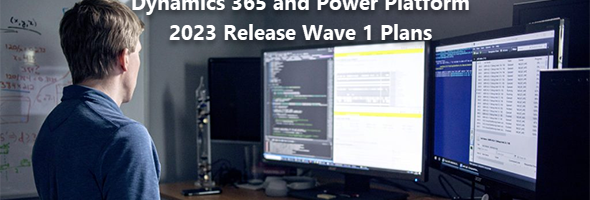Yesterday (January 25, 2023), Microsoft release their plans for Microsoft Dynamics 2023 Release Wave 1. These release plans are available in various formats and can be accessed on the Microsoft Learn site, the Microsoft Release Planner or can be downloaded as PDFs. The links provided below will help guide you through how to get them
Microsoft Power Platform 2023 release wave 1 plan overview | Microsoft Learn
Microsoft Power Platform: 2023 release wave 1 plan | PDF
Microsoft Dynamics 365 2023 release wave 1 plan overview | Microsoft Learn
Dynamics 365, Viva Sales and supply chain platform: 2023 release wave 1 plan | PDF
Microsoft Cloud for Industry 2023 release wave 1 plan overview | Microsoft Learn
Microsoft Cloud for Industry 2023 wave 1 release plan | PDF
Microsoft Release planner (dynamics.com)
Now that you are able to get to the release plan, I would like to share the ones that I am most looking forward to. The below reference only the Power Platform release plan. Still need to find time to review the ones for Dynamics 365 and Industry solutions
Power Apps
- Reuse Power Fx formulas with user defined functions

Power Fx not supports user defined functions which allows larger formulas to be split into smaller pieces of functionality, making them easier to reuse and test. - Create virtual tables easily in Maker Portal

This new functionality allows the creation of virtual tables from SQL Server or SharePoint easily with a guided step-by-step wizard from within Dataverse.
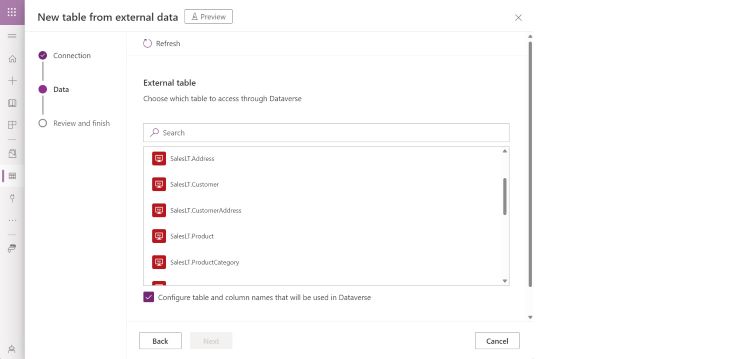
- Drag and Drop to build responsive pages more easily

This new layout configuration allows app makers to easily reorder controls within responsive layout containers, adding ability to adjust and resize spacing between them.
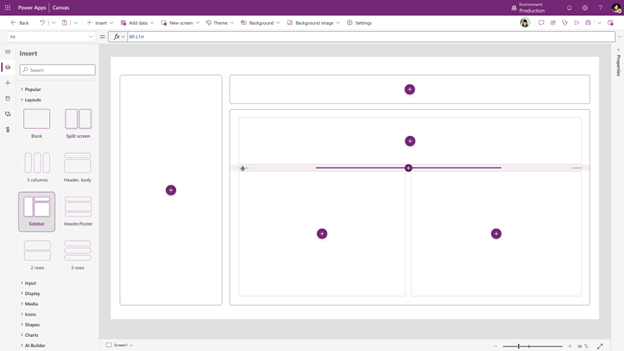
- Enjoy the new look and feel for model-driven Power Apps

Model-driven apps have an updated user interface, which now uses the latest Microsoft Fluent UI design system, including new controls, layouts, fonts, colors and more. - Build canvas apps by using new and refreshed controls

The new look and feel of Canvas apps and customer pages will enable Fluent based designs, themes and updated styling like fonts, colors, borders, shadows and more. This feature will be an opt-in feature for the time being.
Power Pages
- Use cloud flows with Power Pages sites

This feature will allow Pro-developers with methods to securly call cloud flows using an API from Power Pages. A connector provided by Microsoft will be made available from within Power Automate that can be triggered on demand from events within Power Pages and provide bi-directional data exchange. - Use Bootstrap version 5 in Power Pages

For many years now, with the evolution of ADX studio to Dynamics Portals to Power Apps Portals and now to Power Pages, the Bootstrap styling version that was available as part of the product was always Bootstrap version 3. With this new release, Bootstrap version 5 will become available, and the platform will continue to support the old version along with the new version. A migration tool will be available for converting CSS code to Bootstrap version 5. - Edit webpages with new features in Visual Studio Code for the web

Power Pages integration with Visual Studio Code for the web will allow professional developers to configure and customize web pages with VSCode for web, and allow changes to be made by multiple developers working on the same files by detecting changes and avoiding accidental overwrites.
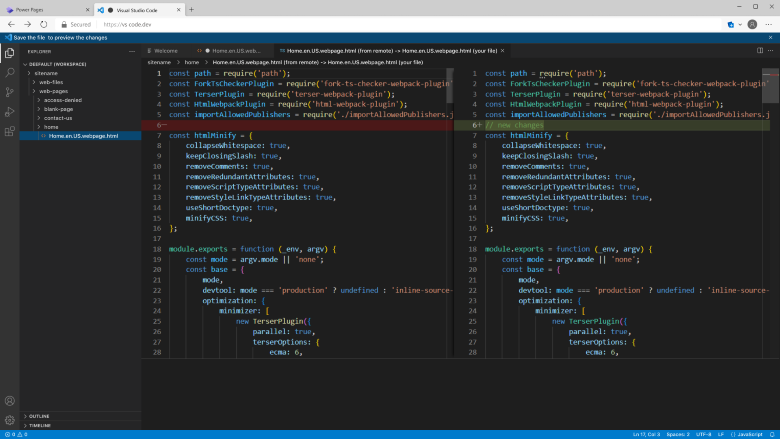
- Manage Power Pages ALM using solutions

This feature allows Power Pages developers to migrate site configuration between envrionments and provide an experience that is consistent with other Power Platform applications. This will be made available from the solutions area in the maker portal.
Power Automate
- Generate expressions from examples

In this feature, users will be able to show Power Automate an example of the output value that they want to see, and Power Automate will generate an expression for them that will give them the desired output. This can be used to format dates, numbers and text fields.
Dataverse
- Include dependent assemblies with plug-ins

This feature will replace the need to use ILMerge to combine plug-in assembly plus additional assemblies into a single .NET assembly. This new capability provides a supported way to include additional dependent assemblies along with the plug-in using the Plug-in Registration Tool or the Power Platform Tools. - Delegate subnets for outbound connectivity from customer plug-ins

Subnet delegation (currently only for plugins) will allow an organization to establish a network policy for outbound connections to link their virtual network or subnet with their Power Platform environments, and route plug-in traffic through their Azure backbone in a secure manner. - Approve and enable mailboxes without an administrator

One of the things that has always been a hassle was that only Global administrators and Exchange administrators were able to approve mailboxes before they are enabled for synchronizations. With this release plan, users will be able to approve their own mailbox without involving the Global/Exchange admins. - Implement calculated column capabilities inside formula columns

This feature will address the capabilities of calculated columns that are currently not supported inside the formula columns and will eventually replace the classic calculated columns feature. The functionality that will be added will include currency fields, date time fields with local and time zone independent calculations, choice columns and decimal precision settings.
Pro development
- Deploy and manage apps on non-Microsoft CICD systems

When working with enterprise customers and specifically financial industry companies, these companies do not want to be locked in with a vendor and need to use Azure DevOps or GitHub, but their own source control system. This new functionality will provide the ability of using existing CI/CD systems to deploy and manage Power Platform applications. - Make solution export source code repository friendly

This new feature will enable customers to branch and merge the relevant solution files and adds support for auditing Power Platform assets properly in the relevant source control systems.
I hope you are looking forward to the new features as I am. Click on the links at the top of the document and read the release notes to familiarize with the upcoming changes.