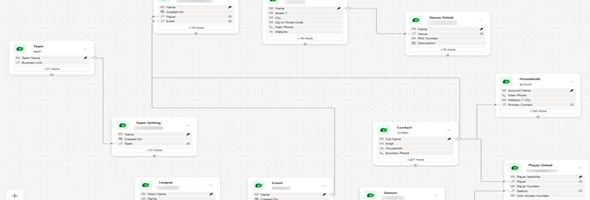For IT pros that have worked with database modelling for much of their career, the latest feature available in the Maker Portal, Data Workspaces will be a great tool to start working with.
Data workspaces are an easy way to create and work with complex data models in an Entity Relationship Diagram (ERD) type of view, and all of this with the assistance of Copilot, where you can use Natural Language to tell Copilot what you are looking to create and it will do it for you. You can also bring your data and model from Excel files and SharePoint Lists if that is where the data is located.
The Data Workspace is available directly from your solution, when creating a new table or from the tables navigation. Simply navigate to your solution, select New and scroll down to Table, and from there select Tables (shown in the screenshot below).
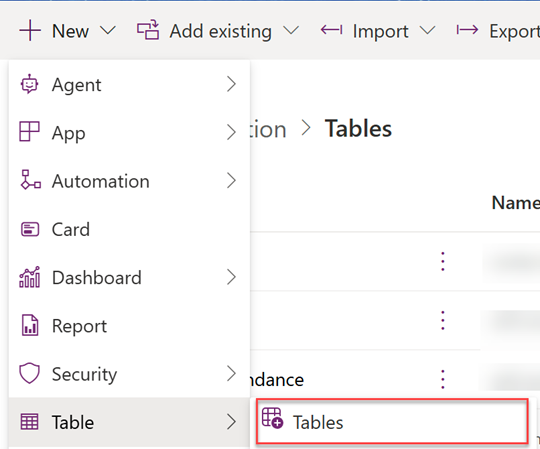
Once you select the Tables option the new Data Workspace Table Designer will show up, giving you the option to create new tables from Copilot, blank, SharePoint list or Excel/CSV import.
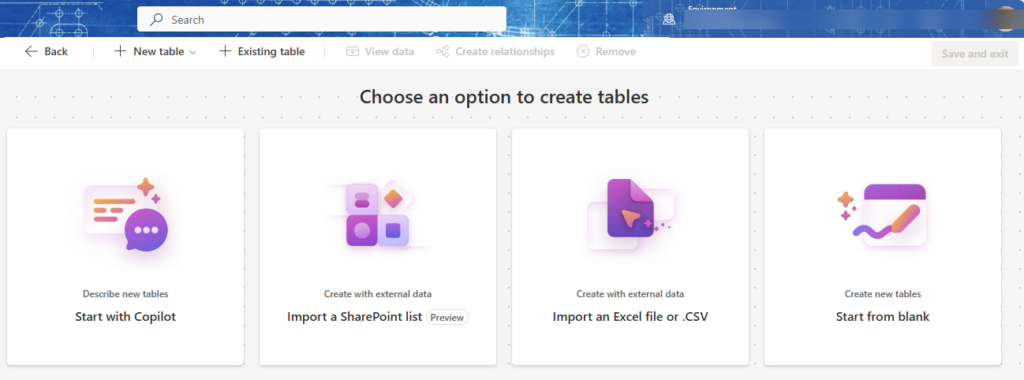
The sample below shows the designer adding existing tables and new tables from an existing solution.
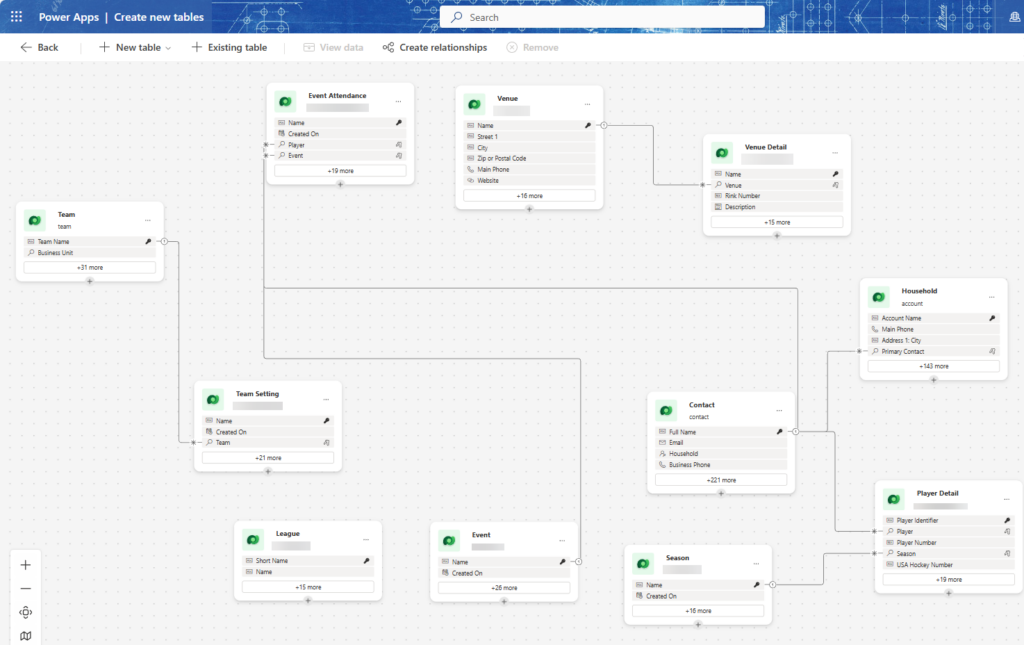
There is a lot more to Data Workspaces, so try it out in our Maker Portal for use with your Model-driven and Canvas apps. For more information check out the Microsoft blog announcement on Data Workspaces.