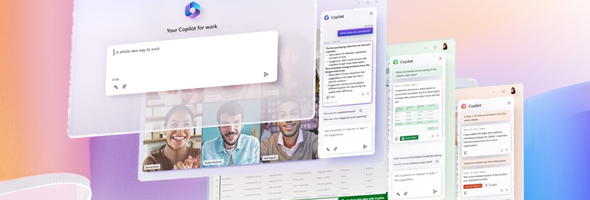Yesterday 3/16, Microsoft announced copilot will become available in both Microsoft 365 products as well as the Power Platform. Copilot introduces a new way of enhanced working powered with AI. These AI capabilities are available in Word, Excel, PowerPoint, Outlook, Teams, Power Apps, Power Automate and Power Virtual Agents and will likely become available in other Microsoft products in the future. See the articles are links below for additional information
Microsoft 365 Copilot
Copilot is integrated into Microsoft 365 by working within applications such as Word, Excel, PowerPoint, Outlook, Teams and more, provide an enhanced way to be more creative and productive. Read the full post here.
In Microsoft Word, copilot can write, edit, summarize and create right alongside the editor. It can write initial drafts of the documents and pull information from other documents. It can also improve the your writing and provide additional suggestions to strengthen arguments. The animated image shows a sample of the copilot in Microsoft Word.

In Microsoft Excel, copilot can help analyze and explore the data. You can ask copilot questions about your data in natural language and not just using formulas. It will provide suggestions based on the questions and can generate new models based on recommendations. The animated image shows a sample of the copilot in Microsoft Excel.

In Microsoft PowerPoint, copilot will turn ideas into presentations. It can transform existing documents into complete presentations including speaker notes and sources. You can also condense existing presentations with a simple click of a button. The animated image shows a sample of the copilot in Microsoft PowerPoint.

In Microsoft Outlook, copilot helps you working on your inbox, so that less time is spend on triaging email and more time on communicating. It will summarize lengthy emails to show different viewpoints of each person and the open questions that are still pending. The animated image shows a sample of the copilot in Microsoft Outlook.

In Microsoft Teams, copilot helps meetings run more effectively and speeds up the conversation, discussion points and key actions so that everyone in the meeting knows what are the next steps. It can get answers to questions in chat and catch you up in case you missed anything. In addition, Microsoft introduced Business chat in Microsoft Teams which brings together data across documents, presentations, email, calendar, notes and contacts so that everyone on the team are on the same page moving forward.
Power Platform Copilot
Copilot for Power Platform will bring AI-powered assistance into Power Apps, Power Automate and Power Virtual Agents. App Makers will have a copilot that will have the build solutions and provide suggestions for improvements. This is available when building an app, a flow or a bot, and by using natural language the copilot can build this in a matter of seconds.
See the links below to see demonstrations of the copilot in Power Apps, Power Automate and Power Virtual Agents