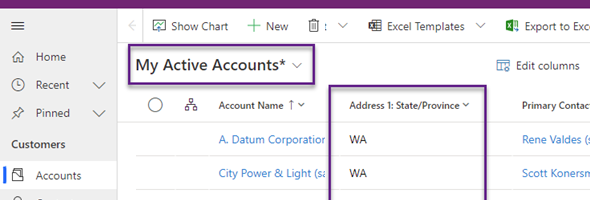Earlier this year in March, as part of the 2022 Release Wave 1, Microsoft introduced the Modern Advanced find to replaced what we have known as Advanced find for the past 20 years or so. It was definitely time to modernize this, but there were a few shortcomings to this new release which caused many customers to hold off and wait until the missing functionality has been developed and made available to customers.
In a recent blog post that I wrote on the Modern Advanced find, I mention these shortcomings which are the ability to download the FetchXml from the view that I am working on or creating and the ability to Export the results of an Advanced Find view. The former article can be found by clicking on the link below:
https://www.ariclevin.com/dynamics/post/modern-advanced-find-2022w1/
In the next couple of paragraphs I will review the changes that were implemented recently. The screenshots and information in this post are using an instance in the South American regions until these enhancements are made available in all regions.
Download Fetch Xml
When we click on the Advanced Find icon (or using Dataverse Search) or the Edit Filters button on a particular view, you will now notice that as part of the Edit Filters we also have a Download FetchXML button (as shown in the image below).
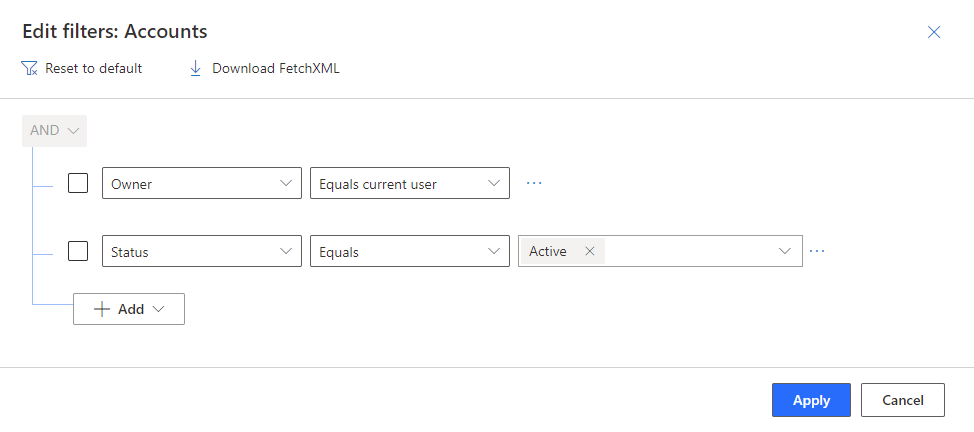
Once we click on the Download FetchXML button, the Fetch Xml will automatically download, similar to the way it used to do it for the classic advanced find.
Export to Excel
If we go ahead and modify our search criteria in the Edit filters panel or add and remove columns, you will notice that the view name that you are currently working on will be suffixed with an asterisk. Previously, when you Exported this to Excel, it would take the view and data from the non-modified view. In the screenshot below, we are showing the view that has been filtered only showing Accounts where the City is Redmond, and we included the State column as well.
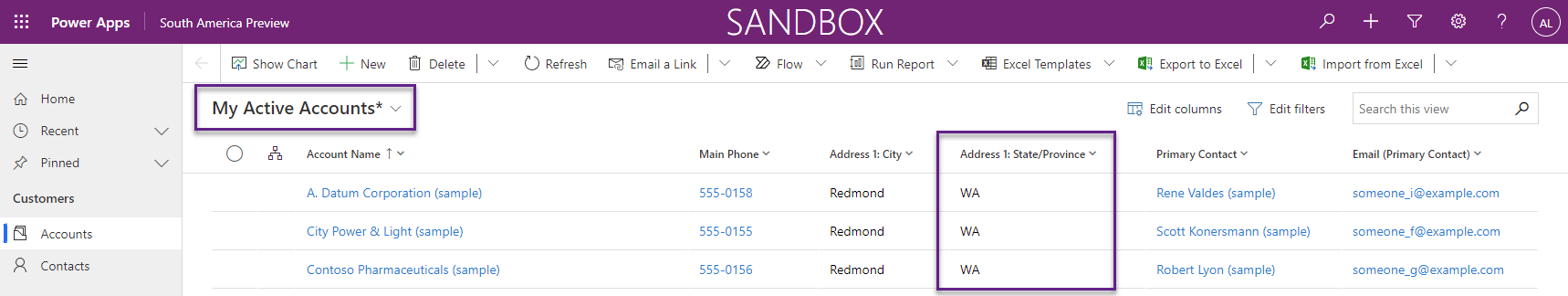
When I go ahead and Export the data to Excel, you will now see that the Excel Spreadsheet only contains the rows that are filtered out as well as only the additional columns that I added to the view that I was on.
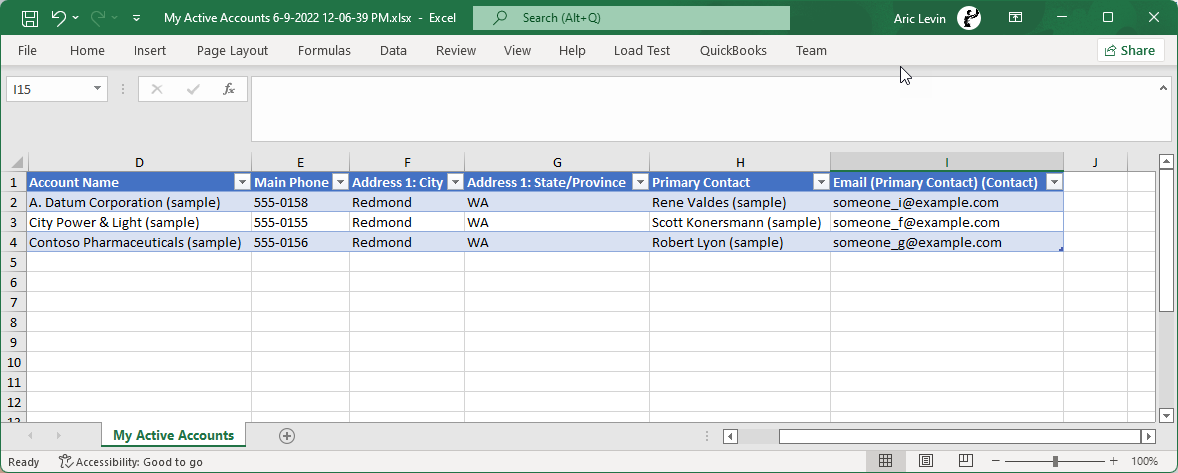
There might be a few more issues that Microsoft is working on to finalize the Modern advanced find, but at this point, I would be comfortable telling customers that they should move to the Modern Advanced Find.