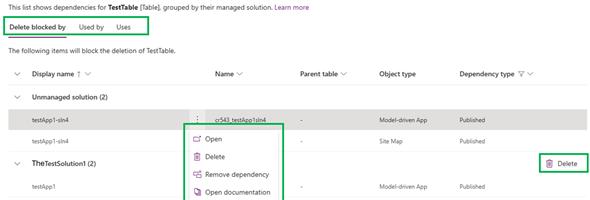In the last few weeks there have been various updates to Pipelines and Solutions in the Power Platform and Power Apps as part of the 2024 Release Wave 1. In this post, I will provide an overview of these three updates and links to additional information about each of these.
Pipelines for All (Public Preview)
Pipelines within the Power Platform have been available for quite some time now, and although they were much easier to configure than Azure DevOps pipelines or Github Actions, they still required a certain level of expertise and configuration. Pipelines help us follow ALM (Application Lifecycle Management) Best Practices, but usually would require an admin to set these up.
With the new “Pipelines for All” announcement, a new pipelines setup process is introduced that allowed the deployment from scratch in a very short period of time (60 seconds per Microsoft blog article). A newly integrated host environment is provisioned in the platform itself (without the need of an admin or a user to set up), so that pipelines can be set up as soon as you get to the Pipelines page.
As previously, all environments that are to participate in pipelines will need to be Managed environments. This new functionality will allow App Makers who currently export their solutions manually and import them into their higher environments, to do so with much less effort. At the time of writing of this post, the feature is only available in the preview maker portal (make.preview.powerapps.com)
To learn more about “Pipelines for All”, visit the Microsoft Power Apps blog web site here.
Redeployment of past solution versions using pipelines
The need to roll back deployments to previous versions in production environments is something that is always in the back of the mind before doing a major production upgrade or patching of your code. All of this can now be done with pipelines.
Application Makers can now initiate a redeployment (rollback) from a successful deployment record in the Run history tab of the pipelines. The pipeline owner will be able to control who has access to execute a redeployment of older versions.
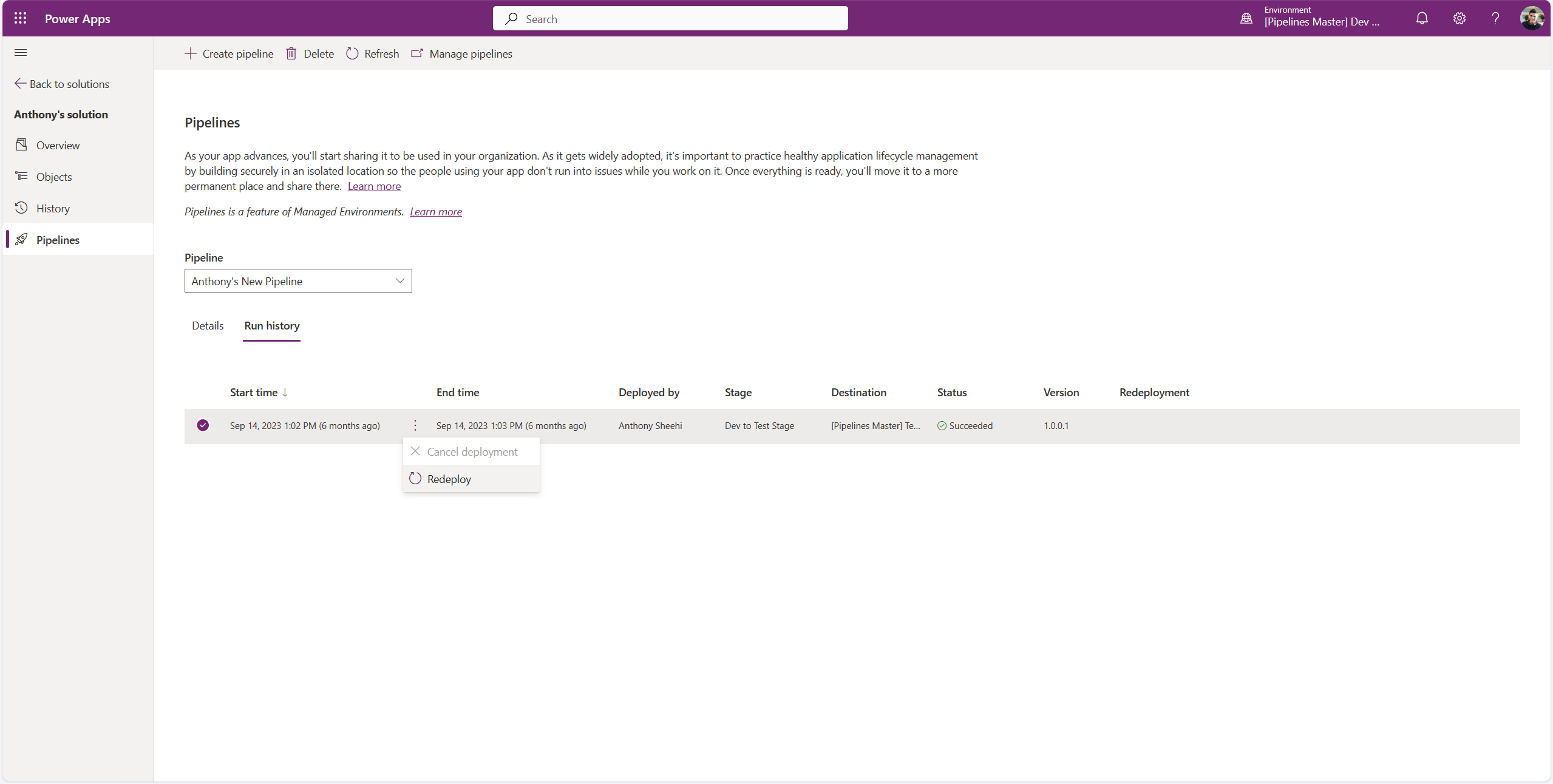
To learn more about “Redeployment of past solutions using pipelines”, visit the Microsoft Power Apps blog here.
Working with solution dependencies for objects made easier
We all know that working with solution dependencies can be a headache, and that at many times it might take various tries and looking for objects everywhere to find out what dependency it is that we need to get rid of or modify our objects within our solution. The purpose of the new dependencies page is to show interdependencies between solution objects when one object is dependent on another.
The system tracks the dependencies that will block deletion, viewing other components that use the dependency and view other components that this component uses. There are also grouped dependencies by solution to make it easier to understand the solutions that are involved in these dependencies.
There are several actions that can be performed on these dependencies such as: Open, Delete, Remove and Open Documentation.
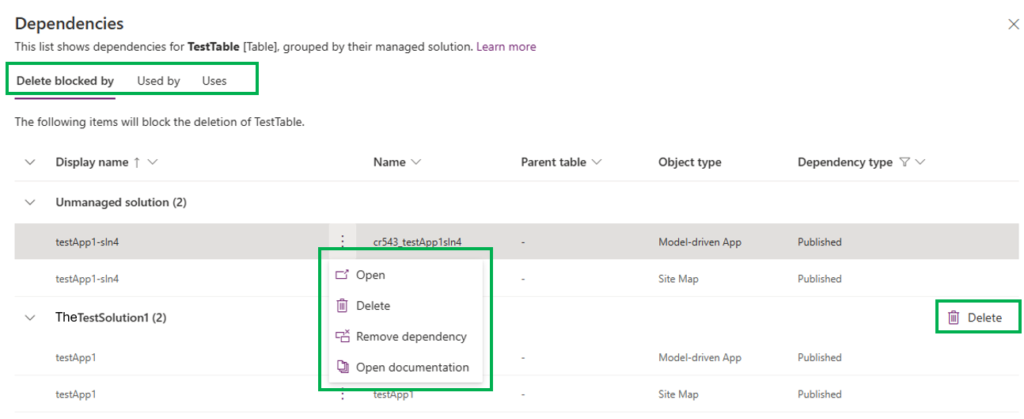
To learn more about “Working with solution dependencies”, visit the Microsoft Power Apps blog here.