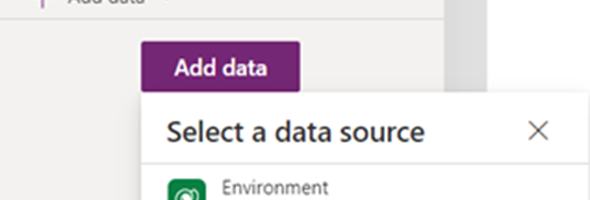Until recently, if we wanted to call a bound or unbound action from a Canvas app, we would have to create a Power Automate flow that would be triggered from the Canvas App and would then call a bound or unbound action from Power Automate. Not any more…
Microsoft just announced that as part of Power Fx language support, app makers can not directly invoke Dataverse actions within a formula for both unbound and bound actions. Makers can add a Power Fx Environment language object to their app and that way access their Dataverse actions.
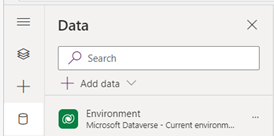
Once the Power Fx Environment object is added to the application, we can call Dataverse actions by adding Environment to the formula and adding a dot to see the available actions.
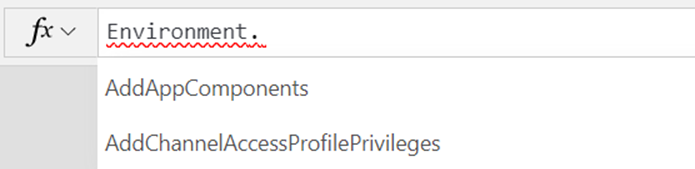

To read the announcement notes in the Microsoft Power Apps blog, click here.
For additional documentation on the use of Dataverse actions in Power Fx see the links below: