Over the past couple of years, since the release of Unified interface, one of the biggest pain points for most customer was that features that are available in the web client are not available in the new Unified Interface. There were a lot of improvements in the Unified Interface with the responsive client, custom controls and more, but when you are used to working in a certain way, taking away features is sometimes hard to get used to.
One of the biggest complaints on some of the projects I have been working on was that grid filtering in Unified Interface was very different from the Classic interface and was missing a lot of the features that are only available in Classic.
With the upcoming release of the Power Platform 2020 Wave 1, some of these features are scheduled to be released around April 2020, and will alleviate some of the pain points of users trying to find and filter their records.
The features include the ability to filter non-text or numeric fields in the Unified Interface Read-Only grid control, in particular Option Set Filtering, Lookup Filtering and Date Filtering. The enhancements include the following:
Text values and Numeric attribute filtering: Will include some of the missing filters: Begins with, Ends with and Contains Data (and their reverse filters).
Option Set Filtering: We will be able to filter option sets by checking off one or more Option set values in a popup window that will display the list of available option set values with checkboxes next to them.
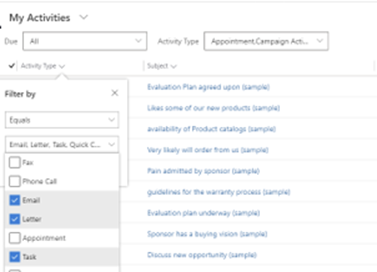
Lookup Filtering: When filtering for a lookup value (or multiple lookup values), the Filter by Popup will display the list of values, and we can select one or more lookup values to filter by.
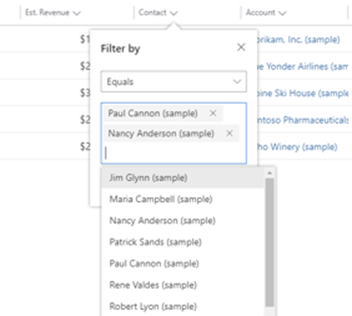
Date attribute filtering: Date value filtering will include a new set of absolute and relative filtering options such as: before, after, on, last week, next year, older than, and more.
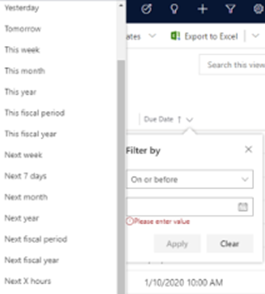
The quality of the images is not high, as this is taken from the Microsoft Docs site, and not yet available in Preview. You can navigate to the Microsoft Docs release notes page for the above feature, by clicking on the link below:
In addition to the filtering experience, the Quick Find experience has also been improved. When searching for records on a particular grid, the Quick Search will not search the current view instead of the Quick Find view that is configured. The search conditions will be based on the conditions that have been entered in the Quick Find view definition. Administrators will still have the option to switch back to the Quick Find search experience which will target the entity’s Quick Find definition.
I think that this is a long awaited feature for a lot of the customers we worked with, and will be thrilled that they can search their current view instead of a customized view.
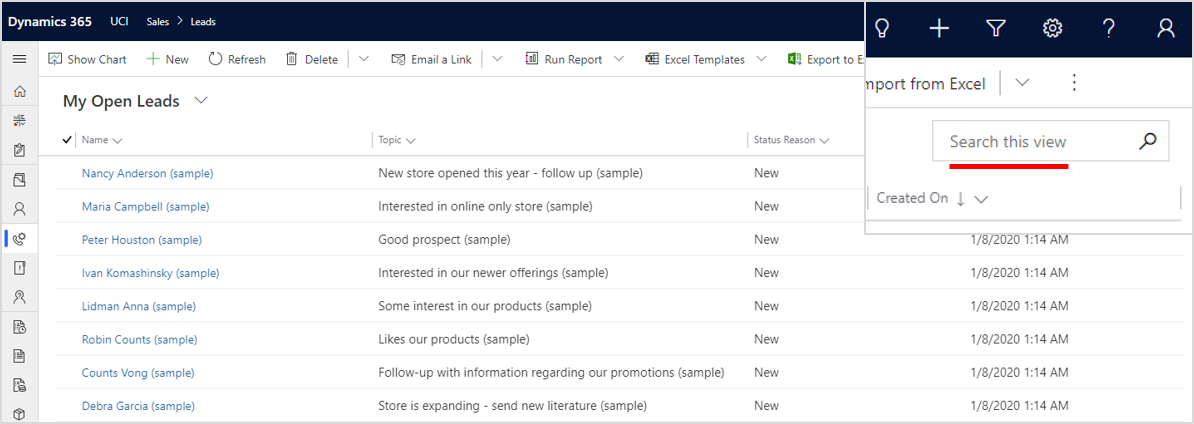
You can navigate to the Microsoft Docs release notes page for the above feature, by clicking on the link below:

