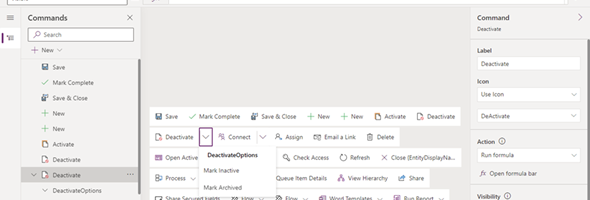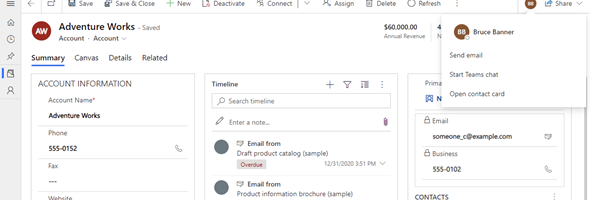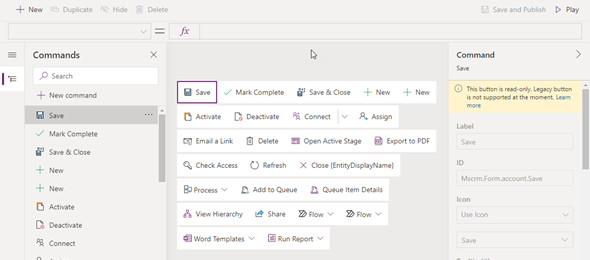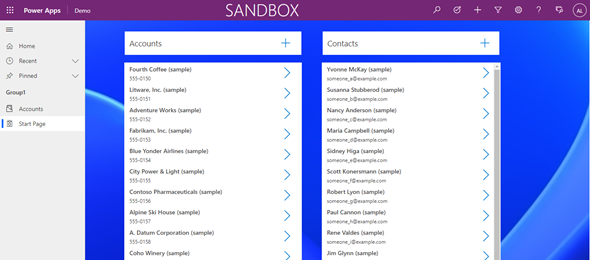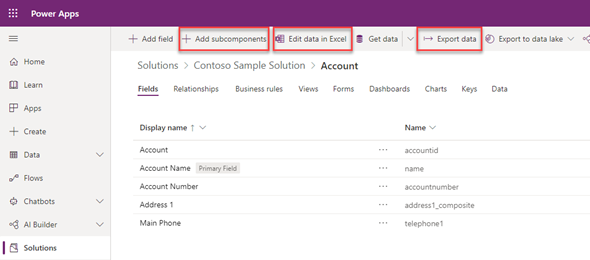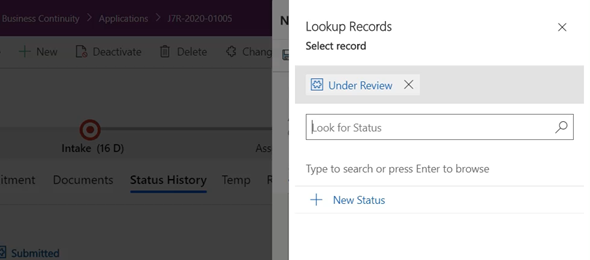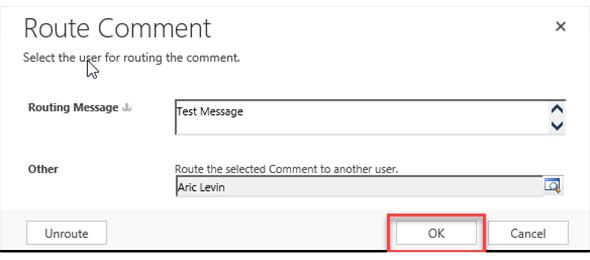Power Apps modern commanding is now Generally Available (GA)
Today, June 2, Casey Burke, Senior Program Manager announced the General Availability of Power Appls modern commanding, which has been in preview for almost a year. Modern commanding provides the ability to modify the Command Bars in your Model Driven Apps using an easy to use low-code experience, and the ability to add business logic using either Power FX or JavaScript.