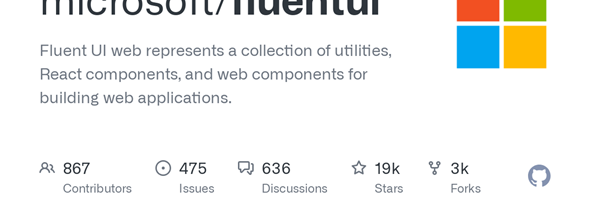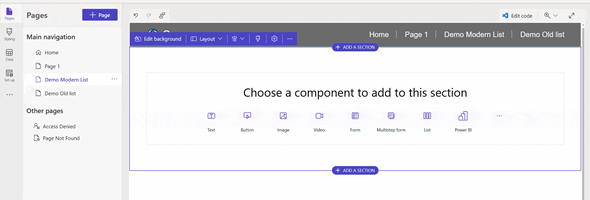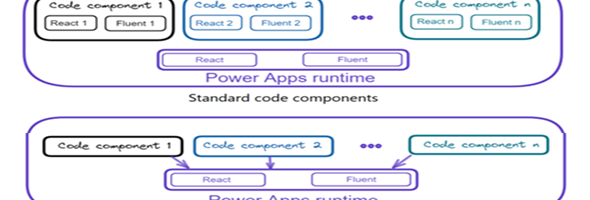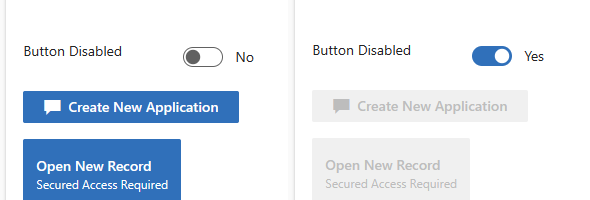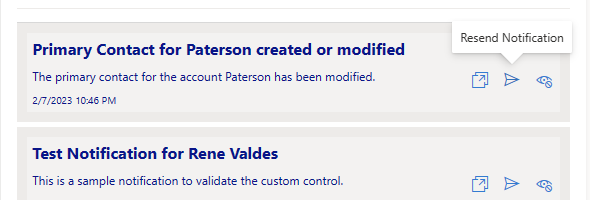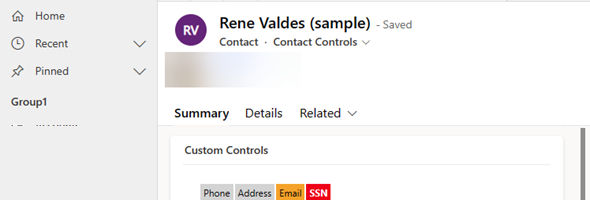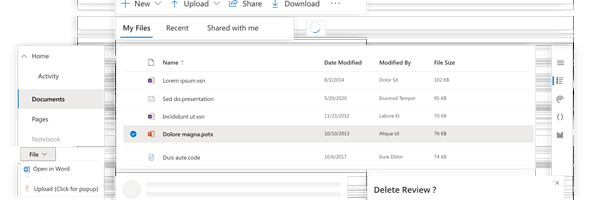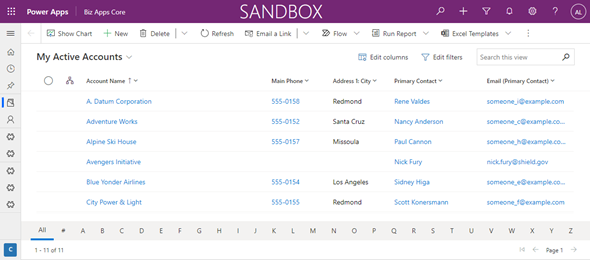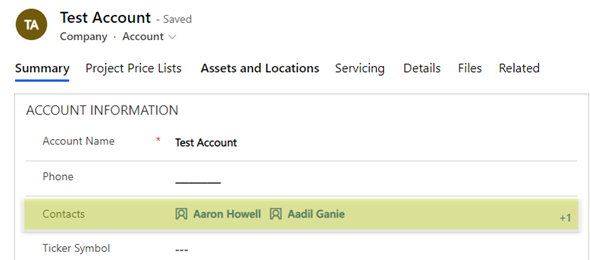Creating a new Virtual PCF with Fluent UI version 9
In a recent project a needed to create a PCF control, to display a notification within the form. The MessageBar Fluent UI v9 component provided the functionality that we were looking for, so we decided to go ahead and take advantage of that. The PCF Builder extension for Visual Studio …