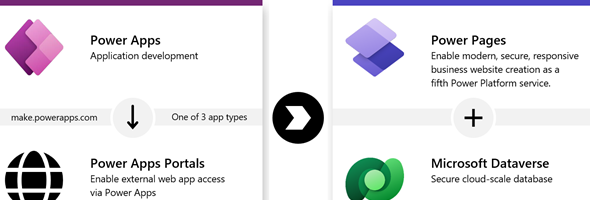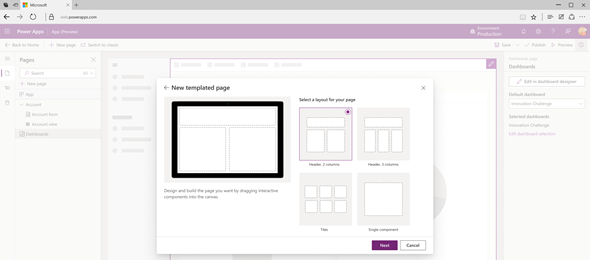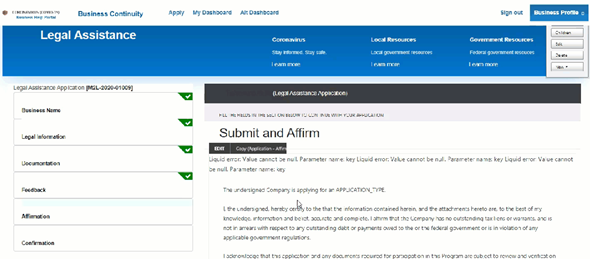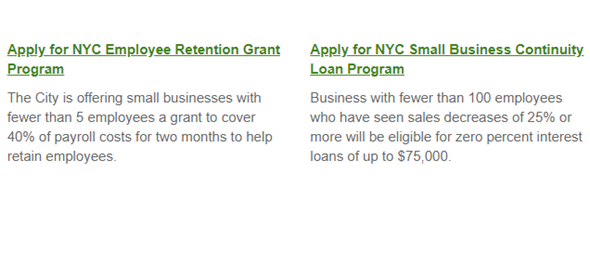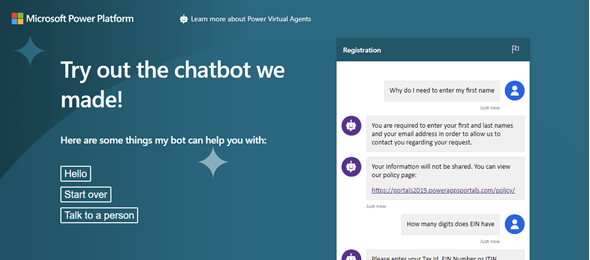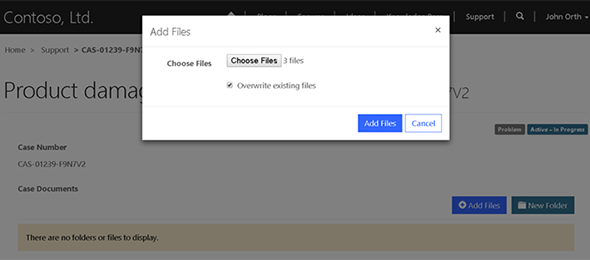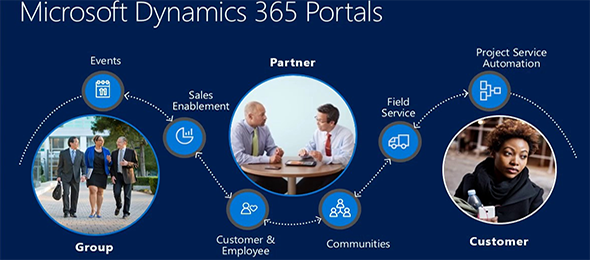Microsoft Announces Power Pages
In today’s keynote session of Microsoft Build, Charles Lamanna, Corporate Vice President of Business Applications and Platform announced the preview of Microsoft Power Pages, the fifth product in the Microsoft Power Platform family. Power Pages is not entirely a new product but the evolution of Power Apps Portals. For many …