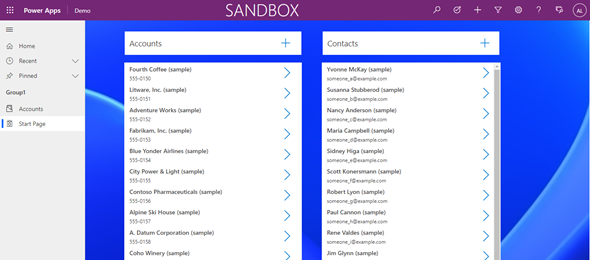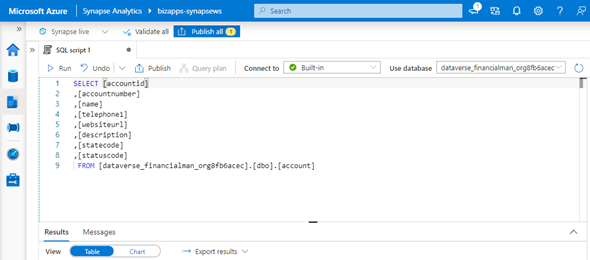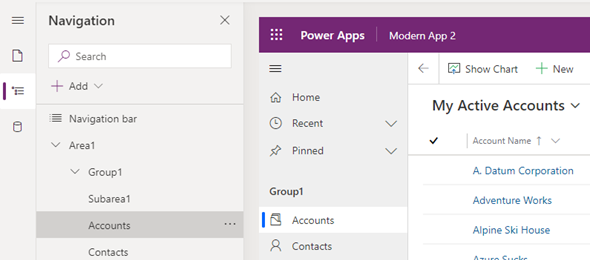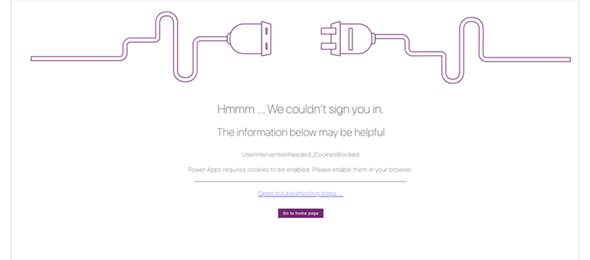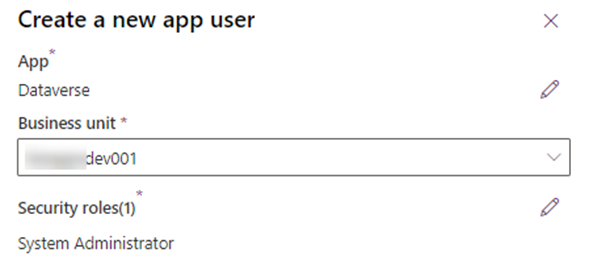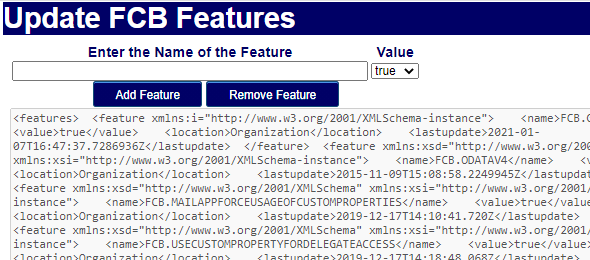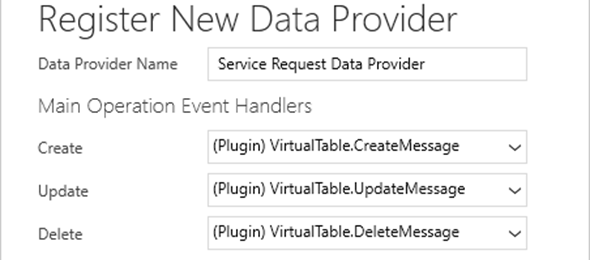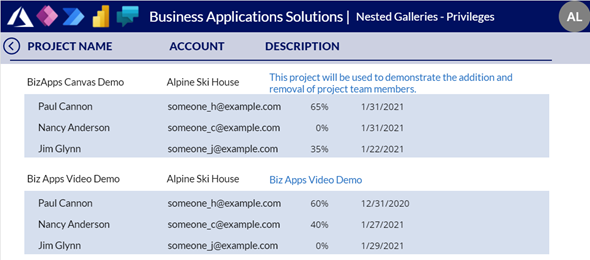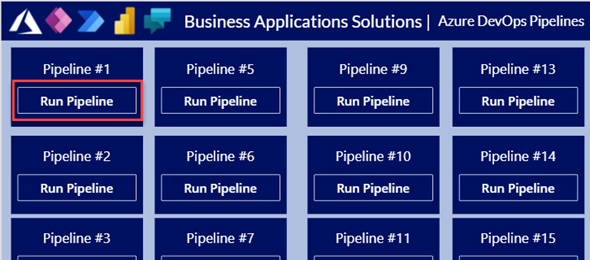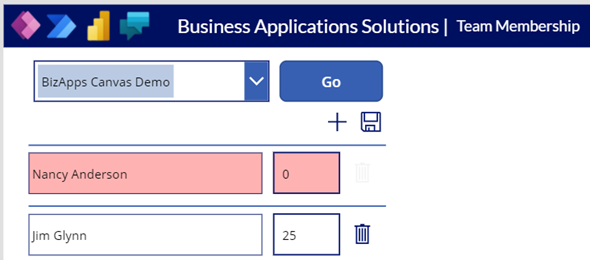Custom Page and Command Bars in Model-driven Apps
In the last few days, Microsoft made some big announcements related to new features that are not available in public preview. These are the Public Preview of Custom Pages for converging mode-driven apps and canvas apps as well as the command designer for model-driven apps with Power FX (which is still in preview).