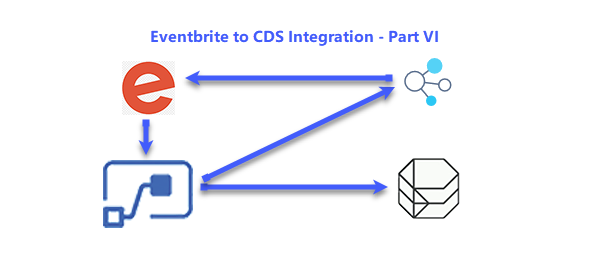In the final post, we will quickly view the results of this entire process. We will create an Event in Eventbrite, and add an attendee to this event, and then verify that the Event has been created in CDS as well as Attendee added to the Contacts entity and linked to that Event.
First we will create an Event in Eventbrite. We will provide the Event Name, Title, Start Date, End Date and Location. Although not all the fields will be populated back into CDS, we can decide what fields we want to capture.
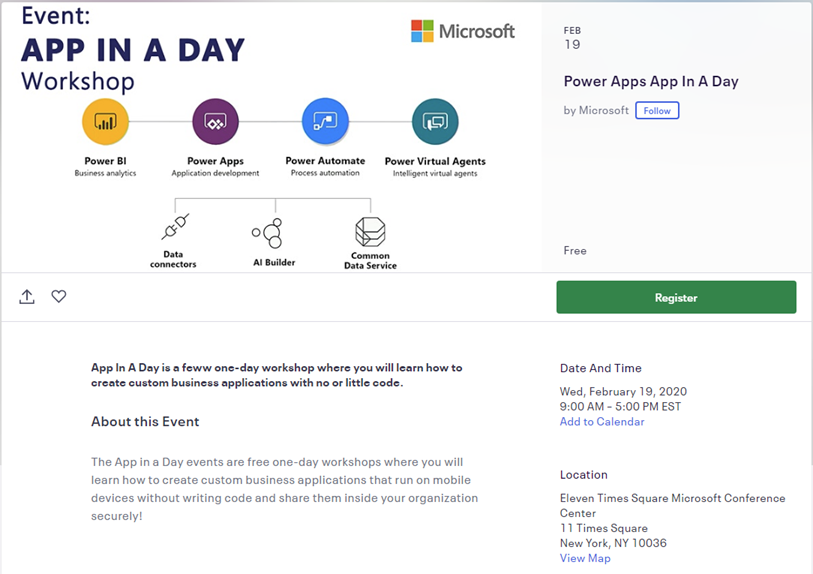
* Note: This is a fake event and is not sponsored by or affiliated to Microsoft in any way.
After the event has been created, we can navigate to our flow and view the execution history. The screenshot below shows the successful flow execution.
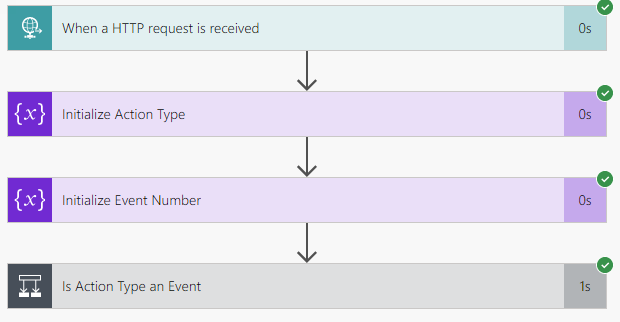
We can then navigate to the model-driven app that we created and that the record for the event from Eventbrite was created.
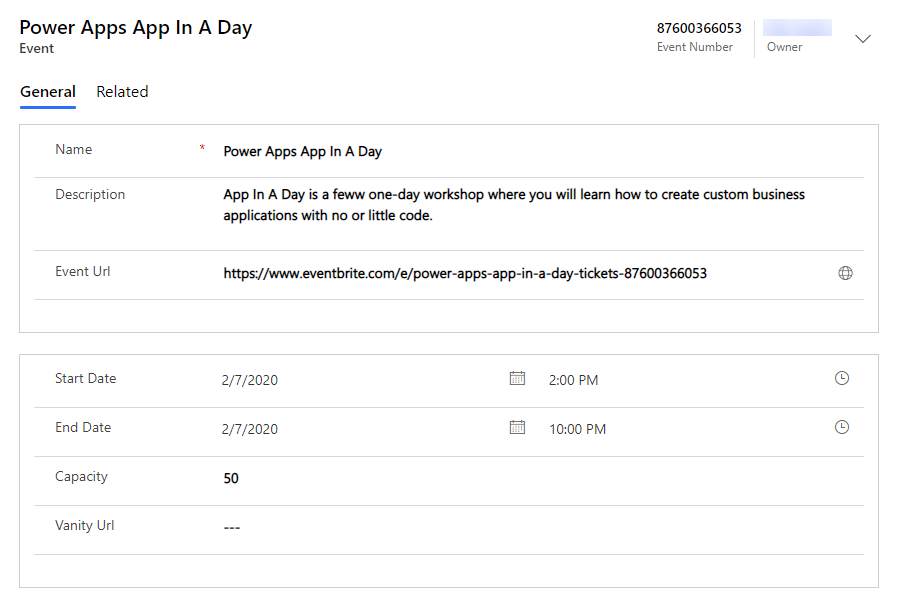
We can now run the same by registering an attendee and making sure that the contact record is also created.
1 – PREREQUISITES | 2 – EVENTBRITE SETTINGS | 3 – CUSTOM CONNECTOR | 4 – EVENT FLOW | 5 – ATTENDEE FLOW | 6 – TESTING